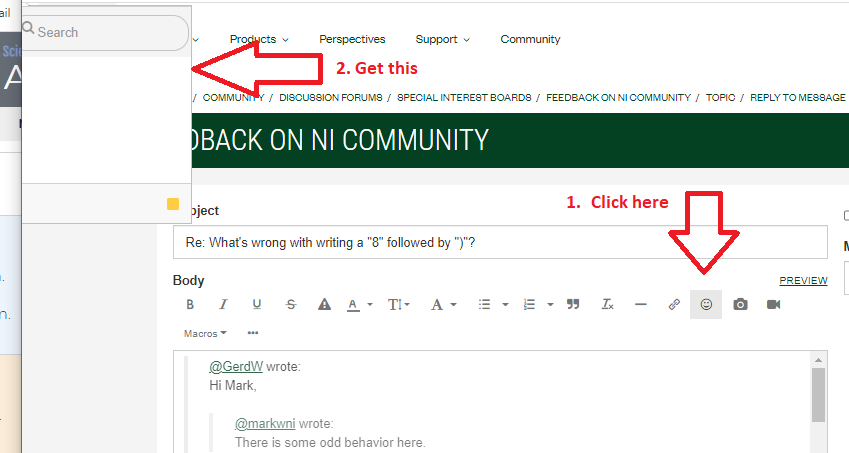- Subscribe to RSS Feed
- Mark Topic as New
- Mark Topic as Read
- Float this Topic for Current User
- Bookmark
- Subscribe
- Mute
- Printer Friendly Page
What's wrong with writing a "8" followed by ")"?
02-10-2021 03:47 AM - edited 02-10-2021 03:51 AM
- Mark as New
- Bookmark
- Subscribe
- Mute
- Subscribe to RSS Feed
- Permalink
- Report to a Moderator
Hi,
I just wanted to write some pseudocode here using a "code box" with a text containing "8)".
When editing the message the editor shows that text, but after posting the message both chars are killed from the text - WITHOUT any notification!
What's the difference between "8)" and "8 )"? Why is that space in between needed?
Test:
8)
8 )
While editing:

Ok, here it works as expected. Why didn't it work in the other thread/message?
02-10-2021 04:21 AM
- Mark as New
- Bookmark
- Subscribe
- Mute
- Subscribe to RSS Feed
- Permalink
- Report to a Moderator
Could it have been treated as a shortcut to an emoji?
02-10-2021 08:39 AM
- Mark as New
- Bookmark
- Subscribe
- Mute
- Subscribe to RSS Feed
- Permalink
- Report to a Moderator
Hi RavensFan,
maybe, but in the linked thread everytime I posted the message to combination "8)" was simply deleted from text and no emoji was shown. That's why I had to put a space in between.
And here the same combination works as expected…
02-10-2021 12:14 PM - edited 02-10-2021 12:17 PM
- Mark as New
- Bookmark
- Subscribe
- Mute
- Subscribe to RSS Feed
- Permalink
- Report to a Moderator
I don't know if I got any different behavior in that thread than this thread. I'm going to test that now.
😎
8 )
I tried sending a message in that thread and got interesting results. The "8 )" (without space) looked okay in the edit box, and when posted it gave me a sunglasses emoji and looked like this.

In the end, both threads showed the same. I had no idea that was shortcut for a sunglasses emoji
Maybe your issue with that thread was some weird browser or cache issue. (By the way, I'm using Firefox 85.0.1
02-10-2021 12:57 PM - edited 02-10-2021 01:00 PM
- Mark as New
- Bookmark
- Subscribe
- Mute
- Subscribe to RSS Feed
- Permalink
- Report to a Moderator
Update to this issue as posted in this message.
After writing "8)" in the code section for the first time it was deleted from the posted message. After editing the message and writing "8)" again into the code section it was not deleted anymore.
There should be a more unique behaviour, either
- Always delete any possible emoji codes from code sections!
- Don't delete possible emoji codes from code section at all!
I would opt for option 2…
Another issue:
When posting there always appears an additional linefeed before the code section, even when I delete it while editing a message…
02-12-2021 10:20 AM
- Mark as New
- Bookmark
- Subscribe
- Mute
- Subscribe to RSS Feed
- Permalink
- Report to a Moderator
Hi @GerdW ,
There is some odd behavior here. I'm going to open a ticket and see if we can get it worked out. Thank you for pointing it out.
Mark
NI Community
02-18-2021 03:37 AM - edited 02-18-2021 04:08 AM
- Mark as New
- Bookmark
- Subscribe
- Mute
- Subscribe to RSS Feed
- Permalink
- Report to a Moderator
Hi Mark,
@markwni wrote:
There is some odd behavior here.
More odd behaviour, probably related:
I just posted a message with an emoji code included. After pressing the "Post" button the page reloads an shows my message without the emoji. So I choose "Edit message" the change the emoji code and this is what I see now:

The message in the editor window now shows the emoji, but the "current version" message below still shows without emoji. (Both instances marked by red circle.)
Does the content server take its (quite long) amount of time to convert text into emojis?
P.S. several minutes later: the message itself is still shown without the emoji, but the emoji is visible in the editor when editing the message…
02-18-2021 03:35 PM
- Mark as New
- Bookmark
- Subscribe
- Mute
- Subscribe to RSS Feed
- Permalink
- Report to a Moderator
@GerdW wrote:
Hi Mark,
@markwni wrote:
There is some odd behavior here.
More odd behaviour, probably related:
I just posted a message with an emoji code included. After pressing the "Post" button the page reloads an shows my message without the emoji. So I choose "Edit message" the change the emoji code and this is what I see now:
…
I was just about to report the same thing.
... and if you try to insert an emoji using the menu, the popup is empty and offscreen:
02-23-2021 10:19 AM
- Mark as New
- Bookmark
- Subscribe
- Mute
- Subscribe to RSS Feed
- Permalink
- Report to a Moderator
😀 are back. 🎉
The code issue with 8 ) still exists and continues to be investigated.
NI Community
02-24-2021 01:48 AM
- Mark as New
- Bookmark
- Subscribe
- Mute
- Subscribe to RSS Feed
- Permalink
- Report to a Moderator
Hi Mark,
@markwni wrote:The code issue with 8 ) still exists and continues to be investigated.
More issues with emojis when I wrote this message.
In the first try the "description)" turned into a "description😞".
Then I edited the message and deleted the emoji and wrote "description )" with a space between "n" and ")". This resulted in the text as expected.
Then I edited the message again and deleted the space before the ")" and got the text as expected…
You really need to check that "automatic emoji" handling!