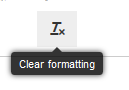- Subscribe to RSS Feed
- Mark Topic as New
- Mark Topic as Read
- Float this Topic for Current User
- Bookmark
- Subscribe
- Mute
- Printer Friendly Page
Can we have a button to remove formatting?
12-03-2016 12:32 PM - edited 12-03-2016 12:34 PM
- Mark as New
- Bookmark
- Subscribe
- Mute
- Subscribe to RSS Feed
- Permalink
- Report to a Moderator
One of my most-loved features of the gmail editor is the "remove formatting" button.

Sometimes we paste content from elsewhere and the font is just slighty different (arial vs. helvetica vs. tahoma, size, shade of grey) or there are bold or italic embedded codes, for example. Wouldn't it be nice to select that part of the text and just remove all formatting, reverting everything to the default we get when we just start typing plain text into a new editor window?
Currenty, extra formatting is difficult to revert and we either need to go to the html editor or we need to guess what the default font|size|color actually is.
What is the default font? size? color?
12-05-2016 03:05 AM
- Mark as New
- Bookmark
- Subscribe
- Mute
- Subscribe to RSS Feed
- Permalink
- Report to a Moderator
I second this request which could be a useful addition.
And I second altenbach last question too: every time I tried formatting text to get the aspect of the default editor font and size I ended up with something slightly different from it.
Proud to use LW/CVI from 3.1 on.
My contributions to the Developer Community
________________________________________
If I have helped you, why not giving me a kudos?
12-05-2016 01:58 PM
- Mark as New
- Bookmark
- Subscribe
- Mute
- Subscribe to RSS Feed
- Permalink
- Report to a Moderator
Hi guys,
It looks like it may be possible for us to enable a "clear formatting" button. We are looking into it and will keep you updated here.
While we work on that, a quick/easy way to clear the formatting from text is to copy/paste it into and back out of a program like notepad, which will strip out the formatting.
We'll keep you updated on this.
Thanks,
Matt
NI Community Team
National Instruments
12-16-2016 09:36 AM
- Mark as New
- Bookmark
- Subscribe
- Mute
- Subscribe to RSS Feed
- Permalink
- Report to a Moderator
The clear formatting button is now available.
Thanks for the suggestion!
01-05-2017 01:59 AM - edited 01-05-2017 02:00 AM
- Mark as New
- Bookmark
- Subscribe
- Mute
- Subscribe to RSS Feed
- Permalink
- Report to a Moderator
Hi Lili,
I just copied some text from LabVIEW help to the editor window, see this message with the linked Help article.
Then I wanted to remove formatting of the copied text: that didn't work (as expected)!
Neither the table formatting of "current length is…" was removed nor the <headline> tags of the "Data Queue PtByPt Details"…
I had to remove all those HTML tags in the HTML view of the message editor!
01-09-2017 03:02 PM
- Mark as New
- Bookmark
- Subscribe
- Mute
- Subscribe to RSS Feed
- Permalink
- Report to a Moderator
Hi Gerd,
Thanks for reporting this. We were able to reproduce this issue and will escalate this to Lithium for further investigation.
Thanks,
Lili
02-13-2017 09:17 AM - edited 02-13-2017 09:19 AM
- Mark as New
- Bookmark
- Subscribe
- Mute
- Subscribe to RSS Feed
- Permalink
- Report to a Moderator
Hi Lili,
same issue: the "remove formatting" button wasn't able to remove <h5> and <font> tags…
(After I copied the message topic into the editor window I got this line: <h5>Can we use RS422 serial port communicat<wbr />ion</h5>)
02-15-2017 03:52 PM
- Mark as New
- Bookmark
- Subscribe
- Mute
- Subscribe to RSS Feed
- Permalink
- Report to a Moderator
Hi Gerd,
The text editor in the community utilizes TinyMCE editor. Unfortunately, the issues you've reported with the "remove formatting" button is functioning like this within TinyMCE itself.
Our recommendation is when pasting formatted text, use Ctrl+Shift+V to paste as plain text. You could also paste it into the HTML tab of the text editor which would strip away any formatting.
Thanks,
Lili