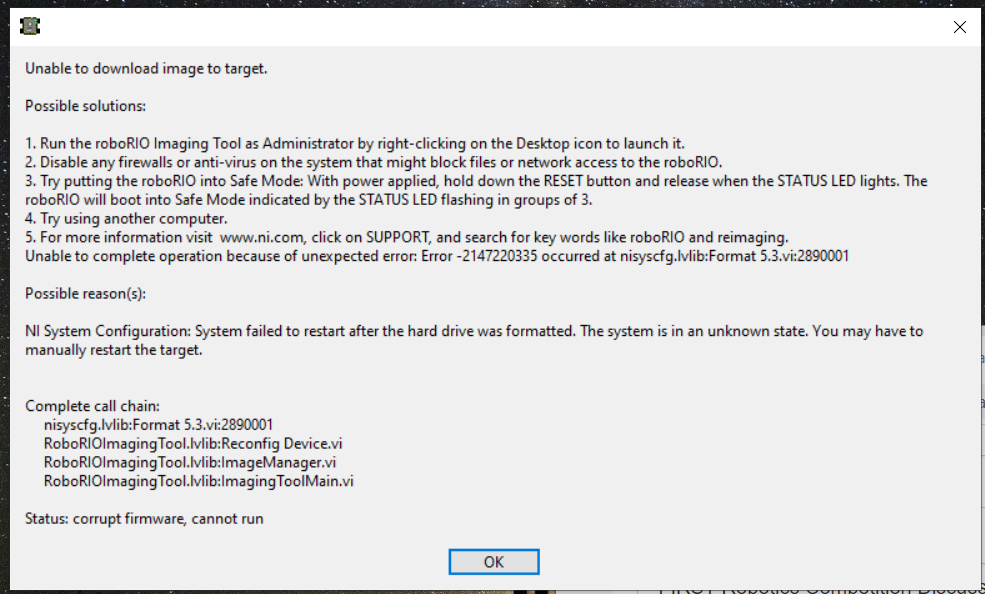- Subscribe to RSS Feed
- Mark Topic as New
- Mark Topic as Read
- Float this Topic for Current User
- Bookmark
- Subscribe
- Mute
- Printer Friendly Page
can't image roboRIO
12-20-2019 03:57 PM
- Mark as New
- Bookmark
- Subscribe
- Mute
- Subscribe to RSS Feed
- Permalink
- Report to a Moderator
I've been running into an issue when imaging the ROBO RIO, I tried imaging it a bunch of times but nothing worked, I tried imaging in safe mode, on an other pc, starting the imaging tool as an admin and even used NI MAX to reformat the disk, when reformatting with MAX it throws an error that says that the RIO couldn't restart after the format and that it was left in an unknown state(the same error that the imaging tool throws)
here's the error message that pops when trying to format with the imaging tool:
I was told this is a brand new RIO and I'm certain I didn't brick it while formatting the first time(the power didn't disconnect and everything seemed to be working alright), also the status LED is indicating the the RIO is in safe mode(there's only 3 blinks), I'm also trying to flash the 2020 image with the latest firmware version.
12-21-2019 06:37 PM
- Mark as New
- Bookmark
- Subscribe
- Mute
- Subscribe to RSS Feed
- Permalink
- Report to a Moderator
Seems that you haver gone through most of the steps in FRC 2019 Firmware Update Failing... which firmware version does your roboRIO have? I recommend ensuring it is 6.0.
Have we tried a different computer? If you expand "Software" under the roboRIO in NI MAX, do you see items?
All the best,
12-23-2019 01:20 PM - edited 12-23-2019 01:21 PM
- Mark as New
- Bookmark
- Subscribe
- Mute
- Subscribe to RSS Feed
- Permalink
- Report to a Moderator
Yup I'm on version 6.0 and there's a lot of stuff listed under software, I also tried on 3 different computers!
Thanks for replying!
12-23-2019 03:35 PM
- Mark as New
- Bookmark
- Subscribe
- Mute
- Subscribe to RSS Feed
- Permalink
- Report to a Moderator
Thanks for the additional information, cufox.
Since this happens with multiple machines, and you mention that NI MAX throws an error saying the device cannot initialize again after being formatted, I presume we are seeing the symptoms of a software corruption.
I recommend you call into the FIRST support line during the first days of January so the support team can evaluate further the device and provide you with a replacement, if needed. I can see how this is a bad timing because of the FRC season starting that same week and apologize for this inconvenience for you and your team.
All the best,