- Subscribe to RSS Feed
- Mark Topic as New
- Mark Topic as Read
- Float this Topic for Current User
- Bookmark
- Subscribe
- Mute
- Printer Friendly Page
Reinstallation of LabVIEW fails
06-06-2013 09:14 AM
- Mark as New
- Bookmark
- Subscribe
- Mute
- Subscribe to RSS Feed
- Permalink
- Report to a Moderator
Hi,
after trying to reinstall LabVIEW several error occurs while installation. Typical error message:
The Installation of "NI UNISTALLER" failed. Reason: You have a higher version of NI UNINSTALLER on your sytem. You must uninstall it before installing this version. (First part is freely translated from german error message). Same errors occur with other parts, e.g. NI EulaDepot, NImDNS Responder 2.1.0 ....
I have already tried to remove everything related to LabVIEW by using the uninstaller at control panel ->programs (during uninstallation also several error occuered), by using removal software (revo uninstaller pro) and manually deleting all files. But that didn't solve the problem.
I cannot start the LabVIEW after this errorenous installation. Where can I remove all the files whitch seem to stay on computer before I do another installation? I can I get LabVIEW running again?
My operation system is Win7 64bit.
Thanks for help
06-06-2013 09:19 AM
- Mark as New
- Bookmark
- Subscribe
- Mute
- Subscribe to RSS Feed
- Permalink
- Report to a Moderator
Hey Flip88,
Did you uninstall LabVIEW before trying to reinstall?
Can you attach a MAX techinical report (http://digital.ni.com/public.nsf/allkb/271F252B4EF0A2E0862570E70056A1E4) which will show the current status of the software installed on your system. What happens when you try to start LabVIEW? If you remove the LabVIEW.ini file (and place it somewhere else on your machine as a back up) from C:\Program Files (x86)\National Instruments\LabVIEW 2012\LabVIEW.ini does that change the behavior?
Principal Software Engineer
NI
06-10-2013 04:38 AM
- Mark as New
- Bookmark
- Subscribe
- Mute
- Subscribe to RSS Feed
- Permalink
- Report to a Moderator
Hi Kevin, I uninstalled LabVIEW before reinstalling it. However, also during uninstallation some errors occured. The installation of LabVIEW 2012 is always uncomplete, without any generation of any *.exe file to start LabVIEW. When installing LabVIEW 2011, the same installation errors occured, however LabVIEw 2011 seems to work. Unfortunately I now have another problem connected to this. To connect an oscilloscope I tried to install NI VISA since I want to do the connection as shown here: http://zone.ni.com/wv/app/play_doc/p/id/wv-1653/width/800/height/640/autostart/y/popup/y Also during installion of NI VISA the same errors occur and I cannot connect any VISA TCIP/IP ressoruce since this option is not listed in the MAX. Do you know any workaround? I attached the MAX technical report. Thanks for help. Bests regards
Update: The fact that LabVIEW work properly did only hold for a few hours. When I now start LabVIEW 2011, the error message from the attached pic occur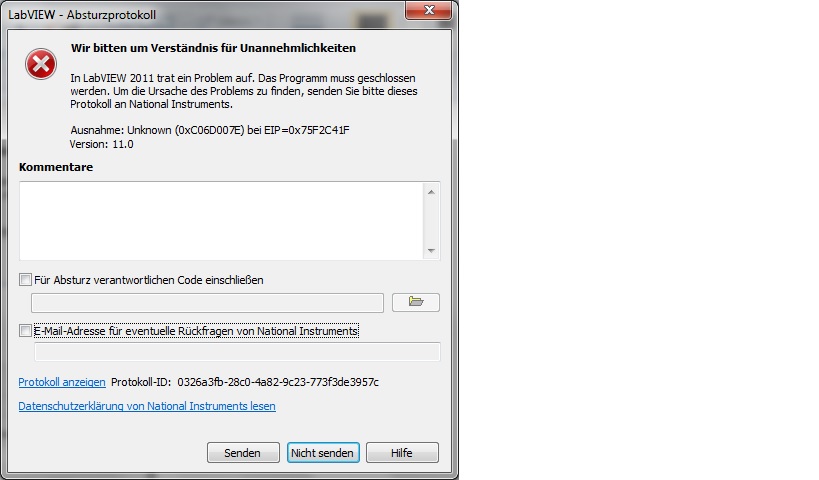
06-10-2013 08:31 AM
- Mark as New
- Bookmark
- Subscribe
- Mute
- Subscribe to RSS Feed
- Permalink
- Report to a Moderator
Hey Flip88,
I don't see anything obviously wrong in the MAX techincal report. Is this error happening after uninstalling LabVIEW for the FIRST Robotics Competition (that is what this forum is specifically geared towards)? If not contact our applications engineers at ni.com/support. They are better equipped to handle general LabVIEW issues while this forum specializes in questions specific to the FIRST Robotics version of LabVIEW.
Principal Software Engineer
NI
