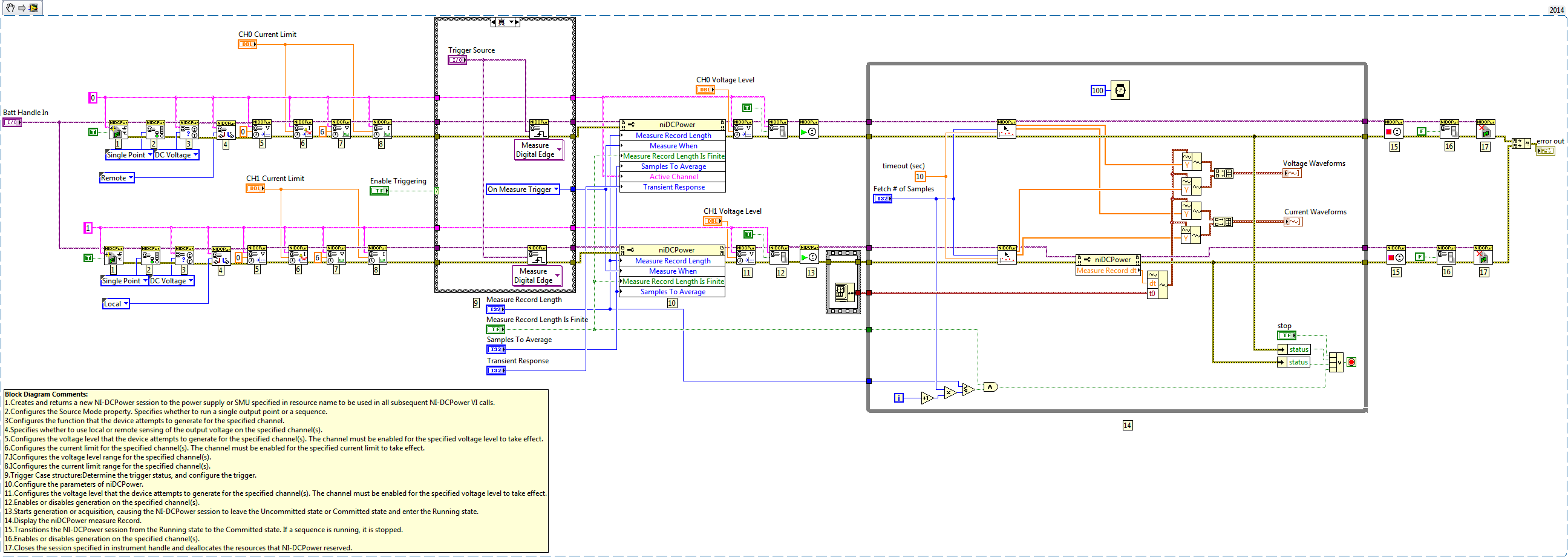niDCPower Two Channel Measure Record with Triggers
- Subscribe to RSS Feed
- Mark as New
- Mark as Read
- Bookmark
- Subscribe
- Printer Friendly Page
- Report to a Moderator
Products and Environment
This section reflects the products and operating system used to create the example.To download NI software, including the products shown below, visit ni.com/downloads.
- Modular Instrumentation
Hardware
- LabVIEW
Software
- Other
Driver
Code and Documents
Attachment
Overview
This example demonstrates how to configure two channels on a PXIe-4154 to output a signal. A measure record length is defined for each channel based on a trigger or signal source.
Description
This VI is an example that is configured for a PXIe-4154 Battery Simulator using the NI DC-Power 1.5 driver or later. The VI configures 2 channels to output a configurable voltage with a current limit. A measure record is defined for each channel and can begin based on a trigger or immediately after the Source Complete signal is received. The size of that record can be defined by the user. The voltage and current data from each channel is displayed on a corresponding voltage or current plot.
Requirements
- LabVIEW 2012 (or compatible)
- NI DCPower
Steps to Implement or Execute Code
- Unzip the attached folder to your computer
- Open the VI "niDCPower Two Channel Measure Record with Triggers 2012 NIVerified.vi"
- Run the program
Additional Information or References
VI Snippet
Example code from the Example Code Exchange in the NI Community is licensed with the MIT license.