Turn on suggestions
Auto-suggest helps you quickly narrow down your search results by suggesting possible matches as you type.
Showing results for
VeriStand Stimulus Profile API in LabVIEW
by:
 M.Osawa
M.Osawa
 Example_Scrubber_Suryo
10-28-2017
09:04 AM
Example_Scrubber_Suryo
10-28-2017
09:04 AM
05-20-2016
12:46 AM
Last Edited by:
Document options
- Subscribe to RSS Feed
- Mark as New
- Mark as Read
- Bookmark
- Subscribe
- Printer Friendly Page
- Report to a Moderator
Products and Environment
This section reflects the products and operating system used to create the example.To download NI software, including the products shown below, visit ni.com/downloads.
- LabVIEW
- Veristand
Software
Code and Documents
Attachment
Download All
Virus scan in progress. Please wait to download attachments.
Overview
The example shows how to use the Stimulus Profile API (non-Legacy) to interact with Real-Time Sequences developed for NI VeriStand. This example is written in LabVIEW 2014 and developed for VeriStand 2014. This example creates and runs a stimulus profile. The stimulus profile reads different CSV files each time it runs and creates separate log file.
Description
This example shows how to use the Stimulus Profile API with Real-Time Sequences. This example includes how to programmatically set the CSV file to read and set the log file name in the same manner of tested CSV file. eg Running "File1.CSV" creats "File1.tdms" log file.
Description
This example shows how to use the Stimulus Profile API with Real-Time Sequences. This example includes how to programmatically set the CSV file to read and set the log file name in the same manner of tested CSV file. eg Running "File1.CSV" creats "File1.tdms" log file.
Key sections in the example:
- Create a stimulus profile which reads CSV file (Add_Steps.vi)
- Create a stimulus profile which reads CSV file and log the results (Log_and_Add_Steps.vi)
- Deploy Stimulus Profiles
- Repeat 2
Steps to Implement or Execute Code
- Place attached VeriStand project under public documents (C:\Users\Public\Documents\National Instruments\NI VeriStand 2014\Projects\)
- Deploy VeriStand project
- Run Main.vi inside the LVVIs folder (change Disable Structure to test 1 and 2)
Requirements
Software
VeriStand 2014
LabVIEW 2014
Hardware
none
Reference
VeriStand Stimulus Profile API in LabVIEW
VeriStand Stimulus Profile API: Stimulus Profile Sessions in LabVIEW
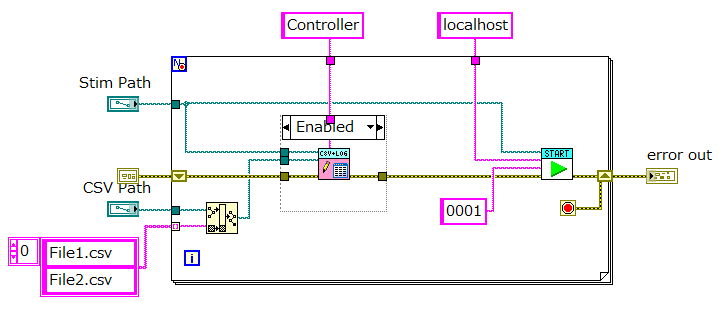 **This document has been updated to meet the current required format for the NI Code Exchange.**
**This document has been updated to meet the current required format for the NI Code Exchange.**
Example code from the Example Code Exchange in the NI Community is licensed with the MIT license.
Comments
Options
- Mark as Read
- Mark as New
- Bookmark
- Permalink
- Report to a Moderator
05-27-2016
01:45 AM
You can find other examples for NI VeriStand API at
C:\Program Files (x86)\National Instruments\LabVIEW 2015\examples\NI Veristand\API\Execution API\
