Overview
The example shows how to use the Stimulus Profile API (non-Legacy) to interact with Real-Time Sequences developed for NI VeriStand. This is example is written in LabVIEW 2013 and developed for VeriStand 2013. This example is specifically written for the Engine demo that ships with NI VeriStand.
Description
This example shows how to use the Stimulus Profile API with Real-Time Sequences. It was specifically written for the Engine Demo that ships with NI VeriStand. In the example I've slightly modified the simple Sequence to allow us to pass data to some parameter channels from a Real-Time Sequence to test.
Key sections in the example:
1. Get Parameter Information from Real-Time Sequence for all non-reference parameters
2. Set values for specific parameters
3. Create Stimulus Session and deploy Sequences to the Target
4. Get Names of all deployed Sequences ([Sequence file name]:[#ofiterations])
5. Start each sequence one at a time in Parallel and periodically check the status
6. Once each Sequence is done check the return value (Pass Value: Boolean)
7. Update an array once each sequence is done.
Requirements
Software
- VeriStand 2013 or compatible
- LabVIEW 2013 or compatible
Hardware
Steps to Implement or Execute Code
- Extract the Engine Demo Stimulus Profile API folder
- Deploy the Engine Demo VeriStand project included with VeriStand. (C:\Users\Public\Public Documents\National Instruments\NI VeriStand 2013\Examples\Stimulus Profile\Engine Demo)
- Open the Stimulus Profile API.vi inside the folder
Additional Information or Resources

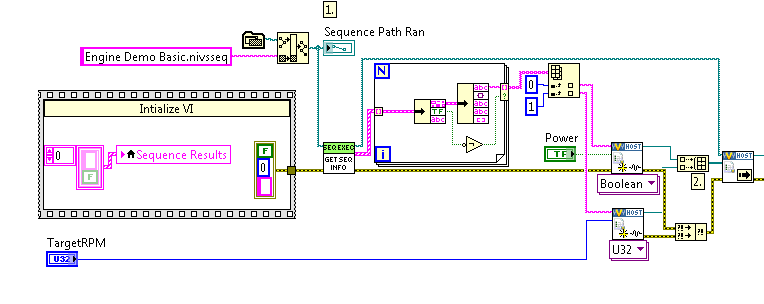
**This document has been updated to meet the current required format for the NI Code Exchange.**