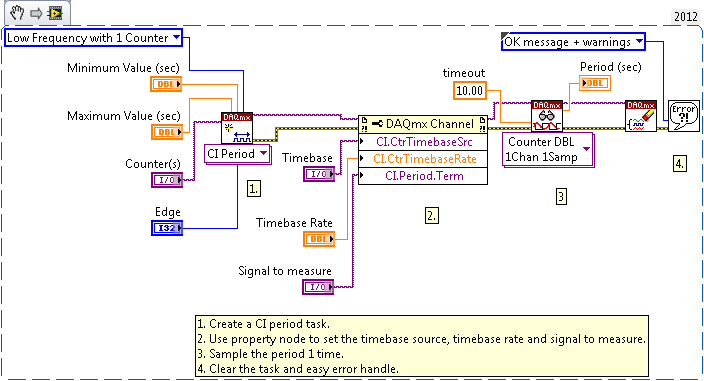Turn on suggestions
Auto-suggest helps you quickly narrow down your search results by suggesting possible matches as you type.
Showing results for
Using an External Timebase to Measure Period of an Incoming Signal Using LabVIEW and DAQ
by:
Frank-L
 Example_Scrubber_Nian
08-14-2017
07:56 PM
Example_Scrubber_Nian
08-14-2017
07:56 PM
03-11-2011
12:25 PM
Last Edited by:
Document options
- Subscribe to RSS Feed
- Mark as New
- Mark as Read
- Bookmark
- Subscribe
- Printer Friendly Page
- Report to a Moderator
Products and Environment
This section reflects the products and operating system used to create the example.To download NI software, including the products shown below, visit ni.com/downloads.
- Data Acquisition (DAQ)
Hardware
- LabVIEW
Software
- NI DAQmx
Driver
Code and Documents
Attachment
Overview
This VI was created in order to allow a user to use an external timebase in order to measure the period of an external signal.
Description
Use property node to set the timebase source, timebase rate and signal to measure.
Select the counter count incoming signal; select the location of the timebase and set the timebase Rate, as well as other settings”
Requirements
- LabVIEW 2012 (or compatible)
- NI-DAQmx 12.0 (or compatible)
Steps to Implement or Execute Code
- Select which counter you want to use as the "Counter" of your incoming signal.
- Select the location of the "Timebase", and the "Signal" to measure from you DAQmx card
- Set the Timebase Rate, as well as the settings for "Minimum Value", "Maximum Value", and "Edge"
- Run the program
Additional Information or References
VI Snippet
**This document has been updated to meet the current required format for the NI Code Exchange.**
Frank,
National Instruments
Software Group Manager
National Instruments
Software Group Manager
Example code from the Example Code Exchange in the NI Community is licensed with the MIT license.