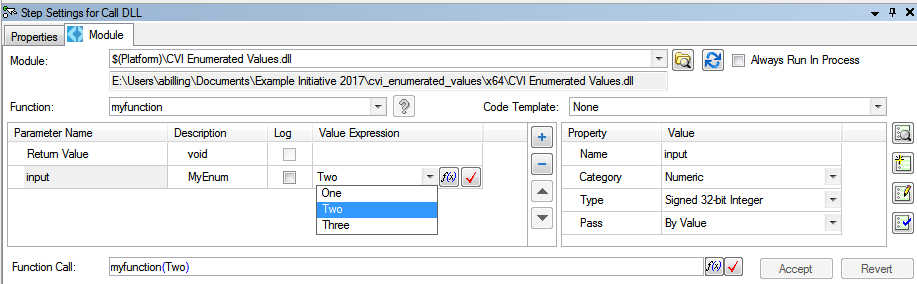Using LabWindows/CVI Code Module Enumerated Values in TestStand
- Subscribe to RSS Feed
- Mark as New
- Mark as Read
- Bookmark
- Subscribe
- Printer Friendly Page
- Report to a Moderator
Products and Environment
This section reflects the products and operating system used to create the example.To download NI software, including the products shown below, visit ni.com/downloads.
- Teststand
Software
Code and Documents
Attachment
Overview
This example demonstrates how to define an enumeration in a CVI DLL that can be detected in the parameters pane in a calling Step in TestStand.
Description
To Create an enumeration in a CVI DLL, it is necessary to define a function panel (fp) for the enum variable. Instructions for completing this can be found here:
KnowledgeBase: TestStand and LabWindows/CVI Enumeration Data Types
After implementing these steps, the parameter pane will show a dropdown for the enum parameter
Hardware and Software Requirements
CVI Enumerated Values - TS2014.zip
TestStand 2014 or compatible
LabWindows/CVI 2012 or compatible
Steps to Implement or Execute Code
- Open the attached example sequence file, and select the DLL call step
- Observe that the enum parameter provides a drop-down in the parameters pane
Additional Information or References
TestStand Help: Generating Type Library Information to Include in a DLL
Staff Software Engineer - TestStand
CTA/CLD
Example code from the Example Code Exchange in the NI Community is licensed with the MIT license.