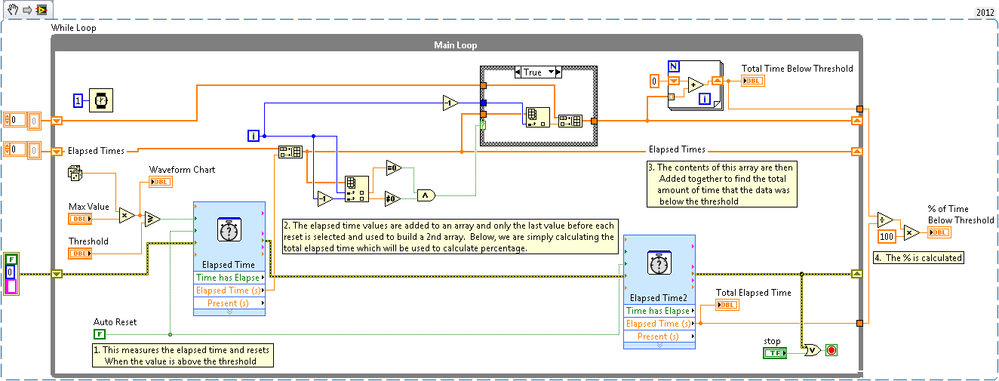Using Elapsed Time VI to Measure Time Above a Thresholding Value
- Subscribe to RSS Feed
- Mark as New
- Mark as Read
- Bookmark
- Subscribe
- Printer Friendly Page
- Report to a Moderator
Products and Environment
This section reflects the products and operating system used to create the example.To download NI software, including the products shown below, visit ni.com/downloads.
- LabVIEW
Software
Code and Documents
Attachment
Overview
The following Example shows how to use the Elapsed Time VI to compare the amount of time that a set of data remains above or below a certain thresholding value.
Description
Because this example is using a random number generator as the data, we expect the amount of time below the threshold to follow basic statistical theory. For example, a threshold value of 50 for a range of data from 0 to 100, the amount of time spent below the threshold should be closed around 50%.
Requirements
LabVIEW Base Development System.
Steps to Implement or Execute Code
1. Select a Threshold value between 0 and the maximum value.
2. Select a maximum value.
3. Run the VI.
Additional Information or References
**This document has been updated to meet the current required format for the NI Code Exchange.**
National Instruments
Applications Engineer
Visit ni.com/gettingstarted for step-by-step help in setting up your system.
Example code from the Example Code Exchange in the NI Community is licensed with the MIT license.
- Mark as Read
- Mark as New
- Bookmark
- Permalink
- Report to a Moderator
This is just what i am looking for but where can i download it, I already tried to rebuild it in labview but it doesn't work as it supose to.
Kind regards