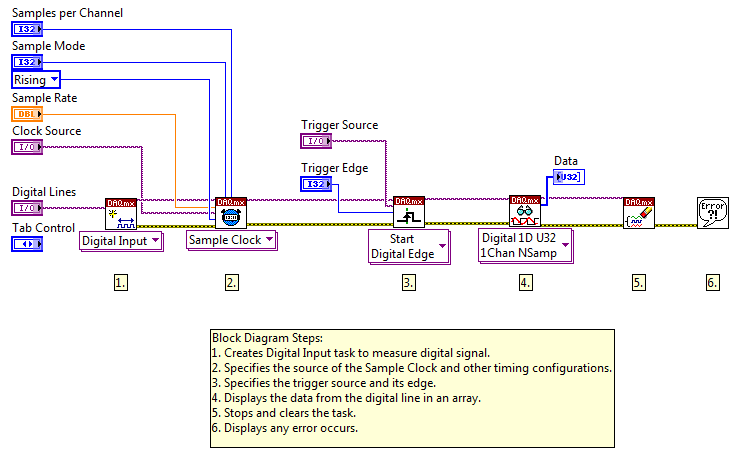Turn on suggestions
Auto-suggest helps you quickly narrow down your search results by suggesting possible matches as you type.
Showing results for
Using Digital Trigger to Start Digital Tasks
by:
Adam G
 Example_Scrubber_Suryo
06-06-2017
09:48 PM
Example_Scrubber_Suryo
06-06-2017
09:48 PM
05-10-2010
10:39 AM
Last Edited by:
Document options
- Subscribe to RSS Feed
- Mark as New
- Mark as Read
- Bookmark
- Subscribe
- Printer Friendly Page
- Report to a Moderator
Products and Environment
This section reflects the products and operating system used to create the example.To download NI software, including the products shown below, visit ni.com/downloads.
- Data Acquisition (DAQ)
Hardware
- LabVIEW
Software
- NI DAQmx
Driver
Code and Documents
Attachment
Overview:
Demonstrates on using a digital trigger to start digital task with an imported or external sample clock.
Descriptions:
This VI allows the user to use a digital trigger to start a digital acquisition and also to import a clock using a PFI line.
Requirements:
Descriptions:
This VI allows the user to use a digital trigger to start a digital acquisition and also to import a clock using a PFI line.
Requirements:
- LabVIEW 2012 or compatible.
- NI-DAQmx 15.5.1 or compatible.
Steps to Implement or Execute Code:
- Set all the control values on the tab control corresponding to the physical channel at which digital signal is measured, the terminal where the digital signal is used as the source of the trigger and the timing settings.
- Run this VI.
- Observe the data measured from the indicator on the front panel.
Block Diagram Steps:
- Creates Digital Input task to measure digital signal.
- Specifies the source of the Sample Clock and other timing configurations.
- Specifies the trigger source and its edge.
- Displays the data from the digital line in an array.
- Stops and clears the task.
- Displays any error occurs.
**This document has been updated to meet the current required format for the NI Code Exchange.**
National Instruments
Applications Engineer
Applications Engineer
Example code from the Example Code Exchange in the NI Community is licensed with the MIT license.