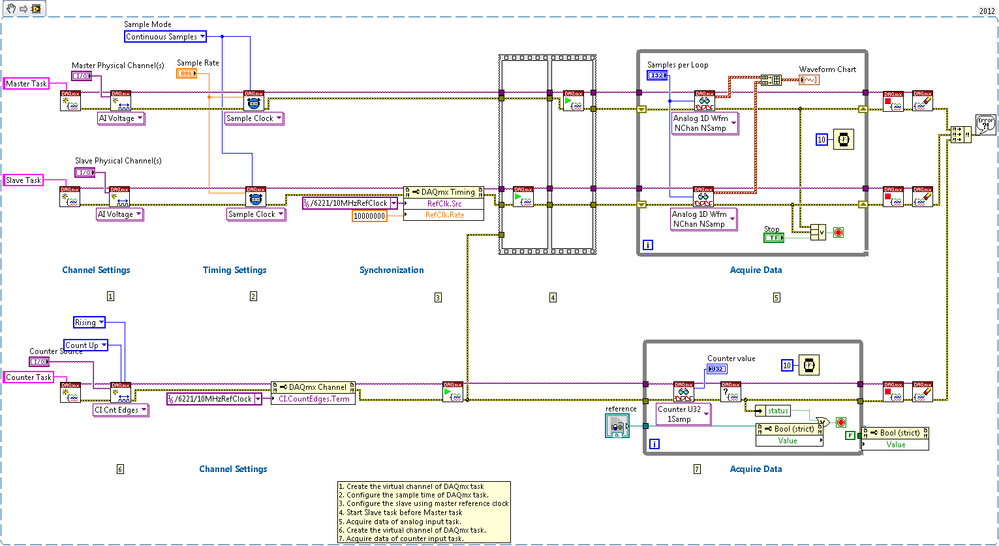Synchronous Analog Input Using RTSI on M Series with Counter Input Task Using LabVIEW with DAQmx
- Subscribe to RSS Feed
- Mark as New
- Mark as Read
- Bookmark
- Subscribe
- Printer Friendly Page
- Report to a Moderator
Products and Environment
This section reflects the products and operating system used to create the example.To download NI software, including the products shown below, visit ni.com/downloads.
- Data Acquisition (DAQ)
Hardware
- LabVIEW
Software
- NI DAQmx
Driver
Code and Documents
Attachment
Overview
This example demonstrates how to utilize low level device routing to perform a counter input task on a master device, while simultaneously performing synchronous analog input on multiple M Series PCI devices over RTSI.
Description
X Series devices can utilize channel expansion by placing channels from multiple devices into one task and DAQmx will take care of the synchronization under the hood.
Please note: You must configure your RTSI cable in Measurement & Automation Explorer before running this or you will receive error -89125: No registered trigger lines could be found between the devices in the route.
Requirements
- LabVIEW 2012 (or compatible)
- NI DAQmx 12.0 (or compatible)
Steps to Implement or Execute Code
1.Select channel in Master Physical Channel, Slave Physical Channel and Counter Source controls.
2.Select parameters in the Sample rate control and Sample per Loop control.
3.Run the VI.
Additional Information or References
VI Snippet
**This document has been updated to meet the current required format for the NI Code Exchange.**
Chris Elliott
x36772
Example code from the Example Code Exchange in the NI Community is licensed with the MIT license.