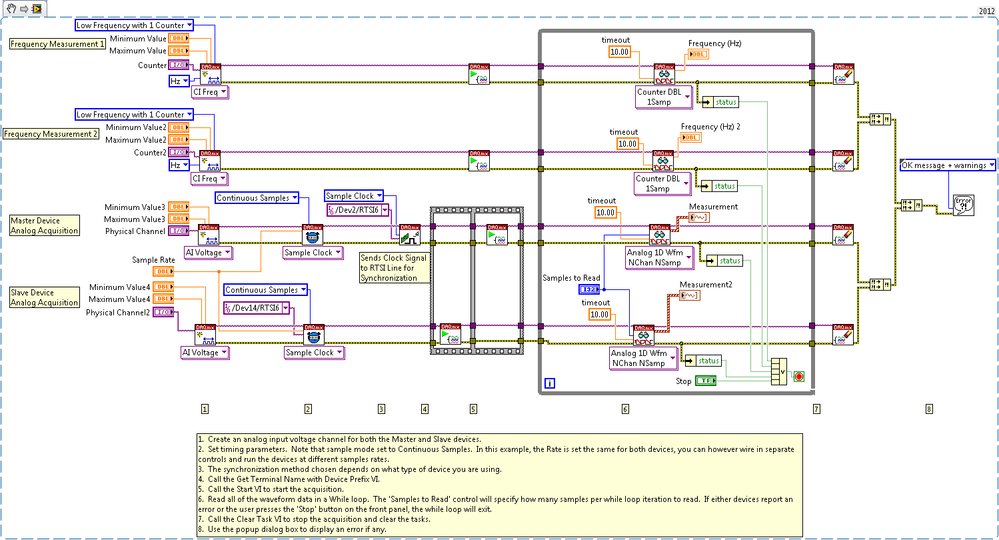Synchronize Two M-Series Devices for Analog Acquisition and Acquire Frequency Measurements Using LabVIEW with DAQmx
- Subscribe to RSS Feed
- Mark as New
- Mark as Read
- Bookmark
- Subscribe
- Printer Friendly Page
- Report to a Moderator
Products and Environment
This section reflects the products and operating system used to create the example.To download NI software, including the products shown below, visit ni.com/downloads.
- Data Acquisition (DAQ)
Hardware
- LabVIEW
Software
- NI DAQmx
Driver
Code and Documents
Attachment
Overview
This VI shows how to synchronize two PCI M-Series devices connected with a RTSI cable for analog acquisition while acquiring low (1hz to 1 Mhz) frequency measurements for each analog signal.
Description
This example demonstrates how to acquire a continuous amount of data (Waveform) using the DAQ device's internal clock. It also shows how to synchronize two devices for different device families (E Series, M Series, and DSA), to simultaneously acquire the data.
Requirements
Software
- LabVIEW 2012 (or compatible)
- NI DAQmx 12.0 (or compatible)
Hardware
- M-Series DAQ
Steps to Implement or Execute Code
- Create an analog input voltage channel for both the Master and Slave devices.
- Set timing parameters.
- Run the VI
Additional Information or References
NI Snippet
**This document has been updated to meet the current required format for the NI Code Exchange.**
Mike S
NI AE
Example code from the Example Code Exchange in the NI Community is licensed with the MIT license.
- Mark as Read
- Mark as New
- Bookmark
- Permalink
- Report to a Moderator
Thanks for posting. Could you please rename your attachment to include the LabVIEW version? "_lvXX.vi" would be fine.
LabVIEW Community Manager
National Instruments