Overview
This example uses an AI start trigger generated by a dummy AI task to synchronize two counter output tasks.
Description
This program works by using the AI Start Trigger to start the counter output tasks. The AI dummy task sends an AI start trigger when the AI task starts, thus starting the counter. This trigger could be used to start other DAQ task.
Requirements
- LabVIEW 2012 (or compatible)
- NI-DAQ 12.0 (or compatible)
Additional Information or References
VI Snippet
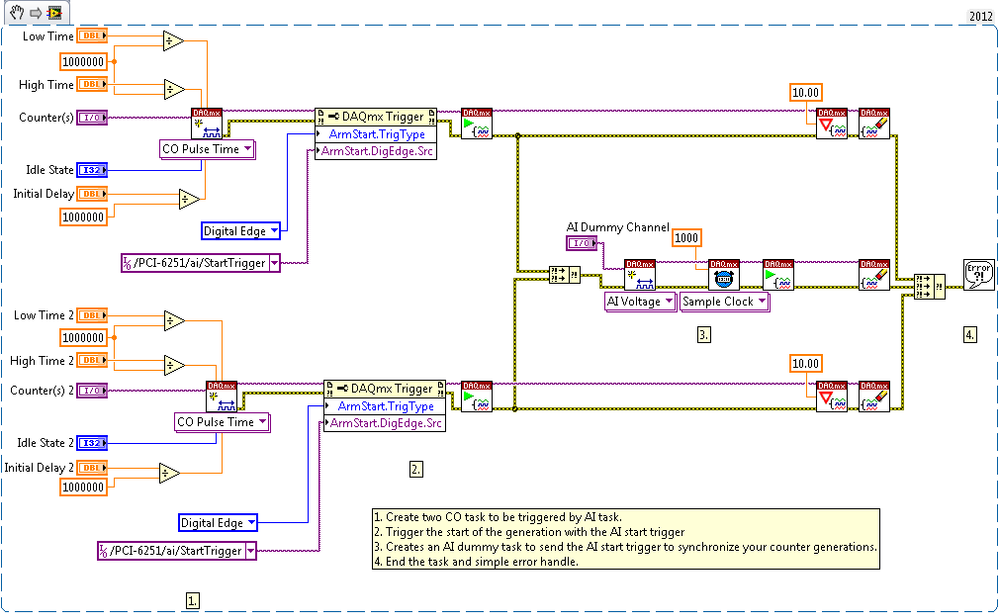
**This document has been updated to meet the current required format for the NI Code Exchange.**