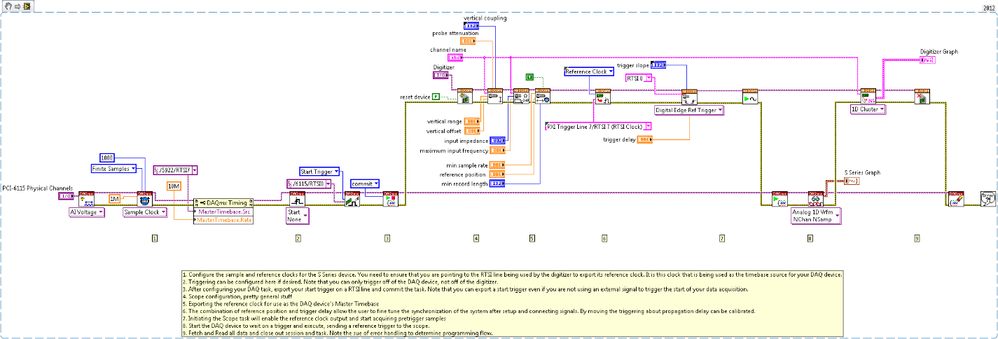Synchronize S-Series DAQ and PCI-5922 Using LabVIEW with DAQmx
- Subscribe to RSS Feed
- Mark as New
- Mark as Read
- Bookmark
- Subscribe
- Printer Friendly Page
- Report to a Moderator
Products and Environment
This section reflects the products and operating system used to create the example.To download NI software, including the products shown below, visit ni.com/downloads.
- Data Acquisition (DAQ)
Hardware
- LabVIEW
Software
- NI DAQmx
- Other
Driver
Code and Documents
Attachment
Overview
This example VI shows how to use pretrigger samples as an analog trigger when your DAQ device doesn't natively support it.
Description
The example does not have any external triggering configured, but it can be added by configuring a trigger on the DAQ device. You cannot succefully trigger the DAQ device off of the Digitizer, only the Digitizer off of the DAQ device.
With this type of triggering it is inevitable that a certain amount of delay will be observed when comparing the two devices. This delay can be adjusted for by changing the Trigger Delay and Reference Position inputs. This is not the best way to synchronize two devices, but it does work to synchronize these two devices where traditional methods fail.
Requirements
Software:
- LabVIEW 2012 (or compatible)
- NI DAQ 12.0 (or compatible)
- NI Scope 4.0 (or compatible)
Hardware:
- S-Series DAQ
- PCI-5922
Steps to Implement or Execute Code
1.Select channel in PCI-6115 Physical channels control.
2.Select parameters in the Vertical, Channel, Horizontal and Scope Trigger Calibration.
3.Run the VI.
Additional Information or References
VI Snippet
**This document has been updated to meet the current required format for the NI Code Exchange.**
Regards,
Dan King
Example code from the Example Code Exchange in the NI Community is licensed with the MIT license.