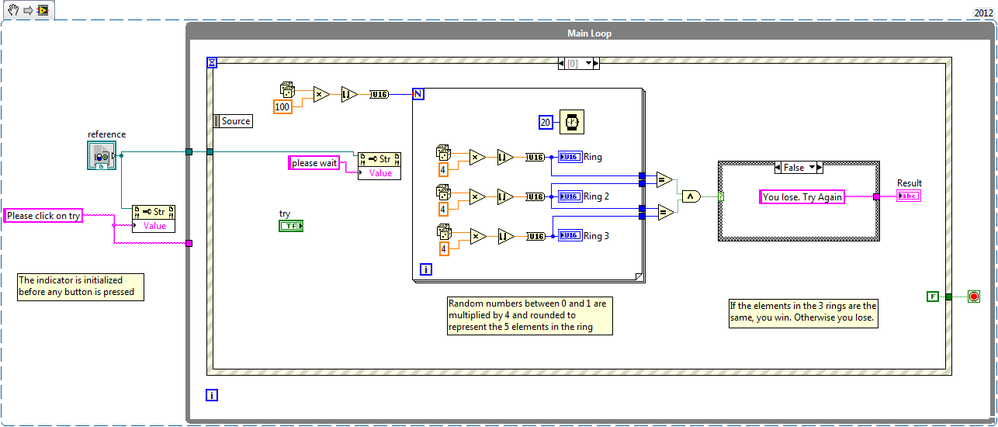Slot Machine using LabVIEW
- Subscribe to RSS Feed
- Mark as New
- Mark as Read
- Bookmark
- Subscribe
- Printer Friendly Page
- Report to a Moderator
Products and Environment
This section reflects the products and operating system used to create the example.To download NI software, including the products shown below, visit ni.com/downloads.
- LabVIEW
- Other
Software
Code and Documents
Attachment
Overview
This example VI demonstrates how to create a slot machine simulation in LabVIEW.
Description
In LabVIEW you are able to generate random numbers and manipulate them in order to simulate a slot machine. The three random numbers are multiplied and rounded in order to obtain integers from 0 to 4, corresponding to a ring of five images representing the possible outcomes of the slot machine. Custom images are used to represent the output of the slot machine.
Requirements
- LabVIEW 2012 (or compatible)
Steps to Implement or Execute Code
- Download the attached files to your computer
- Open the VI "Slot Machine LV2012 NI Verified.vi"
- Run the program
Additional Information or References
VI Block Diagram
**This document has been updated to meet the current required format for the NI Code Exchange.**
Example code from the Example Code Exchange in the NI Community is licensed with the MIT license.