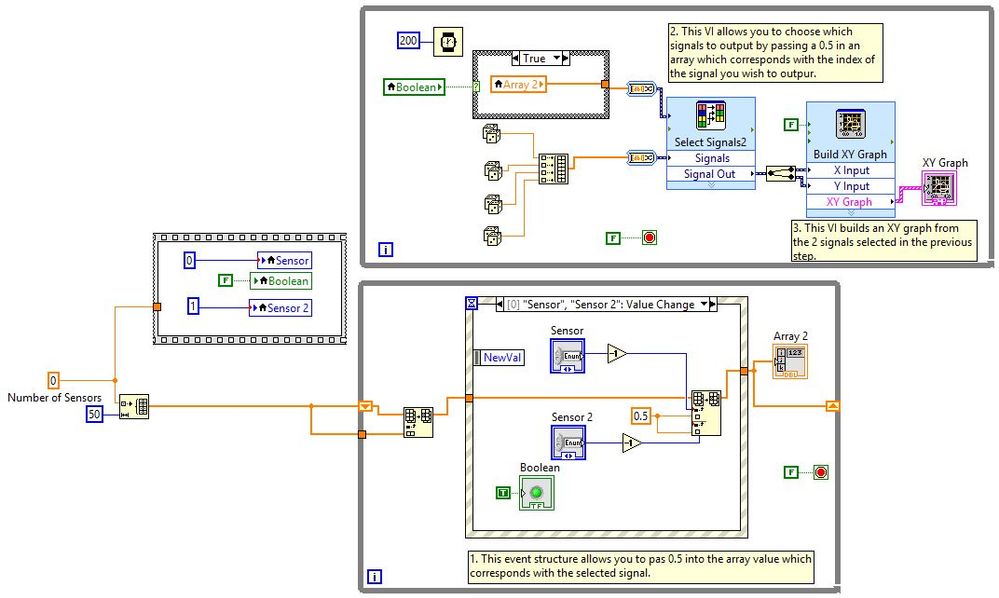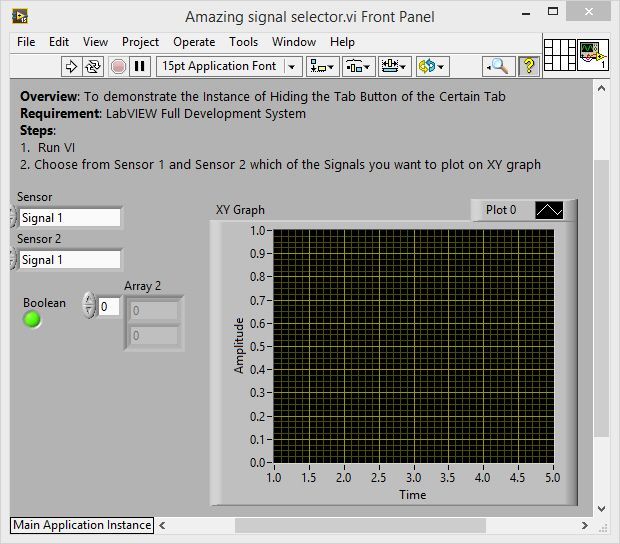Select Which 2 Signals to Display on an XY-Graph
- Subscribe to RSS Feed
- Mark as New
- Mark as Read
- Bookmark
- Subscribe
- Printer Friendly Page
- Report to a Moderator
Products and Environment
This section reflects the products and operating system used to create the example.To download NI software, including the products shown below, visit ni.com/downloads.
- LabVIEW
Software
Code and Documents
Attachment
Overview
To select which 2 signals to display on an XY-Graph.
Description:
I have created a VI which allows the user to select 2 signals to display on an XY Graph. The way the code works is by using the 'Select Signals' Express VI. This VI allows you to pass out signals specified by passing a 0.5 into the 'selector' input in the same index as the required signal. The signals can be selected by enumerated controls which can be populated with the user's signal names.
Instructions:
To implement this example:
- Run VI
- Choose from Sensor 1 and Sensor 2 which of the Signals you want to plot on XY graph
To execute this example:
- Install the required software.
- Open the VI and refer the Implement Steps
Requirements
Software
LabVIEW 2012 or compatible
Hardware
-
**This document has been updated to meet the current required format for the NI Code Exchange.**
Example code from the Example Code Exchange in the NI Community is licensed with the MIT license.