Overview
This example VI shows how to retrigger a counter task by using the analog comparison event.
Description
This VI uses the analog comparison event to retrigger a counter task. The counter output is used as the analog input sample clock. This allows you to have a retrigger analog input task with an analog edge trigger.
Requirements
- LabVIEW 2012 (or compatible)
- NI DAQmx 12.0 (or compatible)
Steps to Implement or Execute Code
- Choose the correct resource name for your device.
- Select the number of samples and sampling frequency.
- Set the counter output to use as the sample clock. Verify that the sample clock source is the PFI line corresponding to the counter used. This can be found in the device pinouts.
- Select the analog trigger level and slope that is desired for the trigger.
- Run the VI
Additional Information or References
NI Snippet
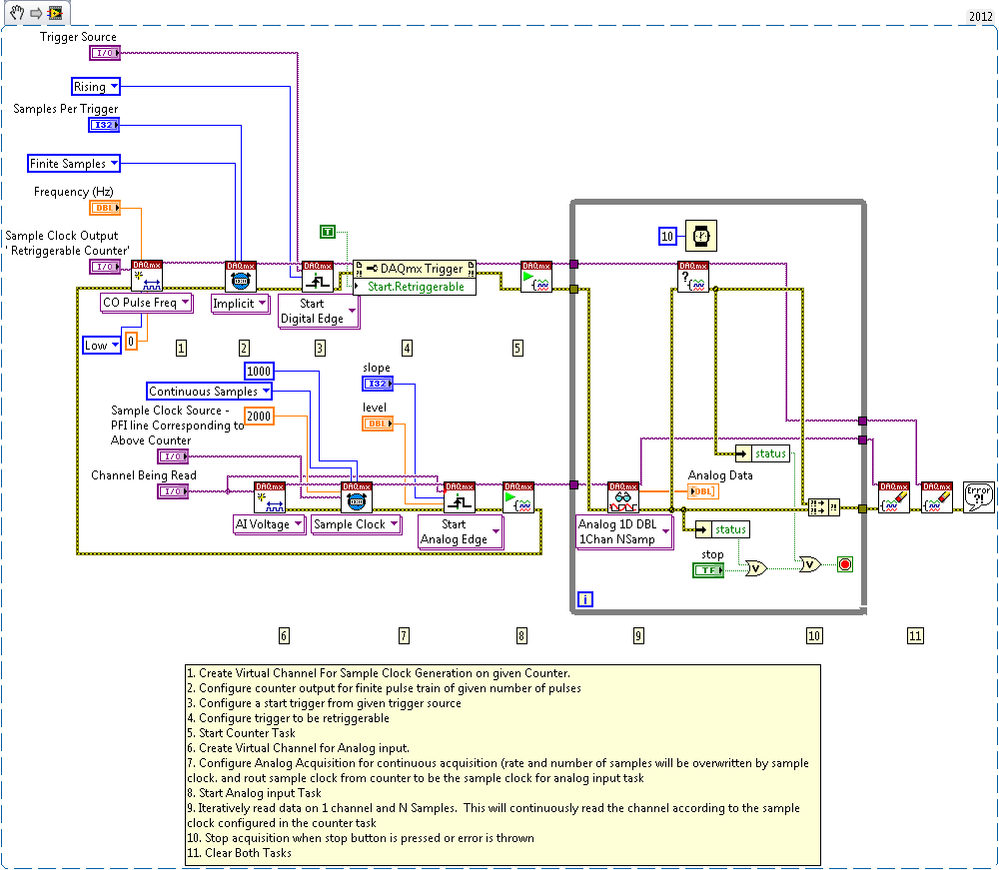
**This document has been updated to meet the current required format for the NI Code Exchange.**