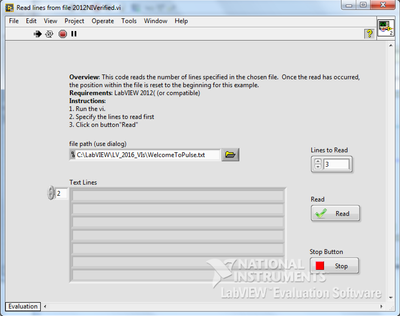Read Lines of a Text File and Return as Array of String Using LabVIEW
- Subscribe to RSS Feed
- Mark as New
- Mark as Read
- Bookmark
- Subscribe
- Printer Friendly Page
- Report to a Moderator
Products and Environment
This section reflects the products and operating system used to create the example.To download NI software, including the products shown below, visit ni.com/downloads.
- LabVIEW
Software
Code and Documents
Attachment
Overview
The example shows how to read Lines of a Text File and Return as Array of String
Description
In LabVIEW, we can easily read the lines of a text file without parsing the file for carriage returns. This is done by configuring the read from text file function to read lines rather than read characters. Simply right click the function and check the 'Read Lines' option. Once this is done, the function accepts a number of lines as the input and will return the text as an array of string.
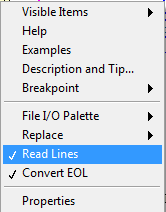
Requirements
- LabVIEW 2012( (or compatible)
Steps to Implement or Execute Code
- Run the vi
- Specify the lines to read first
- Click on button"Read"
**This document has been updated to meet the current required format for the NI Code Exchange.**
National Instruments
Software Engineer
Example code from the Example Code Exchange in the NI Community is licensed with the MIT license.
- Mark as Read
- Mark as New
- Bookmark
- Permalink
- Report to a Moderator
Hi! Does this still work as originally designed in LV 2016? I tried running the 2012 version in LV2016, and I get no output, but no errors, either:
- I open the Read lines from file 2012NIVerified.vi
- I click on the Browse folder button to select my file (WelcomeToPulse.txt)
- I click the Run button (run-mode indicator changes to Running)
- I set Lines to Read and the Text Lines indicator to something other than 0
- I click Read
- Nothing happens. The Text Lines array never gets populated.
Am I doing something wrong or missing a step? Thanks!