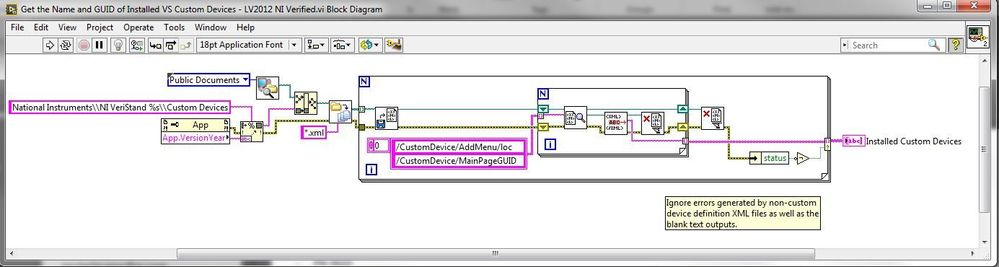Turn on suggestions
Auto-suggest helps you quickly narrow down your search results by suggesting possible matches as you type.
Showing results for
Programmatically Retrieve the Name and GUID of Installed VeriStand Custom Devices
by:
 Ryan_S
Ryan_S
 Example_Scrubber_Suryo
10-28-2017
08:27 AM
Example_Scrubber_Suryo
10-28-2017
08:27 AM
08-11-2015
01:44 PM
Last Edited by:
Document options
- Subscribe to RSS Feed
- Mark as New
- Mark as Read
- Bookmark
- Subscribe
- Printer Friendly Page
- Report to a Moderator
Products and Environment
This section reflects the products and operating system used to create the example.To download NI software, including the products shown below, visit ni.com/downloads.
- LabVIEW
- Veristand
Software
Code and Documents
Attachment
Overview
Allows you to programmatically retrieve the name and GUID of all NI VeriStand custom devices
Description:
Allows you to programmatically retrieve the name and GUID of all NI VeriStand custom devices installed in the <Public Documents>\National Instruments\NI VeriStand XXXX\Custom Devices directory. This represents the same list of devices you'd be able to add to a System Defintion file, within System Explorer, by right-clicking on the Custom Devices section.
Steps to implement or execute code
To implement this example:
Allows you to programmatically retrieve the name and GUID of all NI VeriStand custom devices
Description:
Allows you to programmatically retrieve the name and GUID of all NI VeriStand custom devices installed in the <Public Documents>\National Instruments\NI VeriStand XXXX\Custom Devices directory. This represents the same list of devices you'd be able to add to a System Defintion file, within System Explorer, by right-clicking on the Custom Devices section.
Steps to implement or execute code
To implement this example:
- Run the VI
- (Optional) Turn on the Highlight Execution to see the flow of the VI
Note: The code assumes you're retrieving the list of custom devices for the version of VeriStand that matches the version of LabVIEW you've opened the code with. I.E. If you open it in LabVIEW 2014 it will retrieve the custom devices installed for VeriStand 2014.
Requirements
Software
LabVIEW 2012 or compatible
NI VeriStand
Hardware
-
**This document has been updated to meet the current required format for the NI Code Exchange.**
Example code from the Example Code Exchange in the NI Community is licensed with the MIT license.