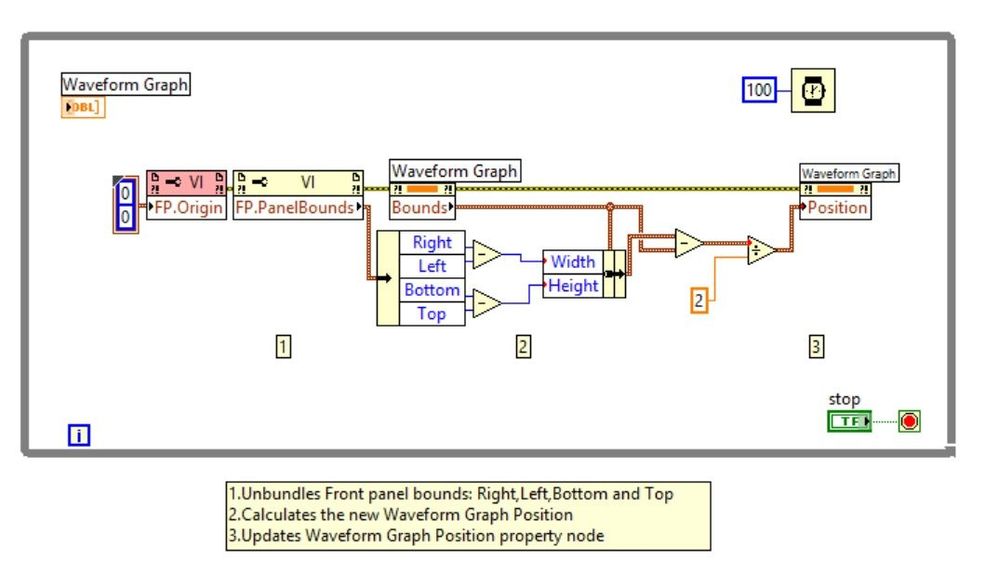Programatically Center Front Panel Object Using LabVIEW
- Subscribe to RSS Feed
- Mark as New
- Mark as Read
- Bookmark
- Subscribe
- Printer Friendly Page
- Report to a Moderator
Products and Environment
This section reflects the products and operating system used to create the example.To download NI software, including the products shown below, visit ni.com/downloads.
- LabVIEW
Software
Code and Documents
Attachment
Overview
This VI demonstrates how to programmatically center an object on the front panel based on the window's size.
Description
This VI takes the size of the window and then positions the Object in the middle of the coordinates. It is really a demonstration of how you could build this into your own code. You can then create your own positioning, playing around with the coordinates, and place additional objects.
Requirements
LabVIEW Full Development System 2012 or compatible
Steps to Implement or Execute Code
- Run the VI
- Observe the Waveform Graph centered on the front panel
- To stop the VI, Press the stop button
Additional Information or References
VI Block Diagram
**This document has been updated to meet the current required format for the NI Code Exchange. **
Field Engineer
Example code from the Example Code Exchange in the NI Community is licensed with the MIT license.
- Mark as Read
- Mark as New
- Bookmark
- Permalink
- Report to a Moderator
Thanks for posting!
LabVIEW Community Manager
National Instruments
- Mark as Read
- Mark as New
- Bookmark
- Permalink
- Report to a Moderator
If I have a group of objects, it would be tedious to repeat the same "Waveform Graph" procedure to center each object. Is there a better way ?
Regards,
cha@bellflight.com