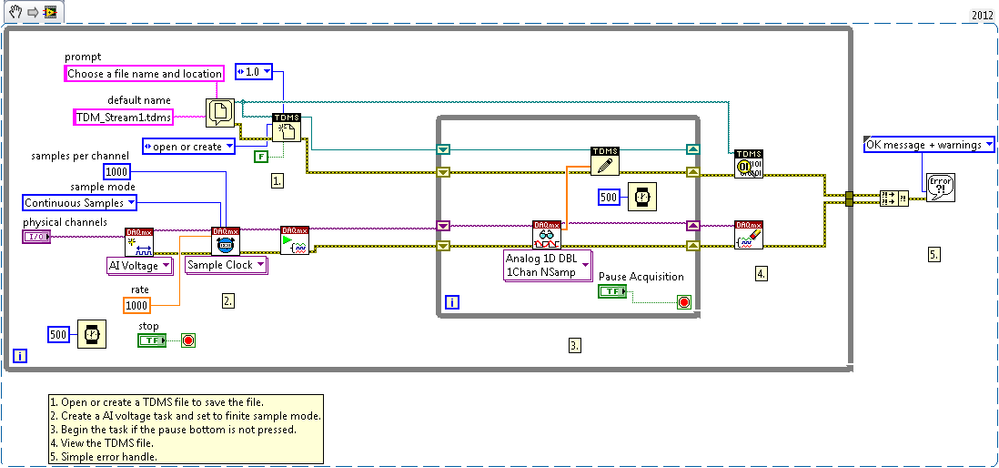Pause/Acquire Analog Input and View Data with TDMS File Viewer Using LabVIEW
- Subscribe to RSS Feed
- Mark as New
- Mark as Read
- Bookmark
- Subscribe
- Printer Friendly Page
- Report to a Moderator
Products and Environment
This section reflects the products and operating system used to create the example.To download NI software, including the products shown below, visit ni.com/downloads.
- Data Acquisition (DAQ)
Hardware
- LabVIEW
Software
- NI DAQmx
Driver
Code and Documents
Attachment
Overview
This VI's intended use is for LabVIEW users who like the way data is presented with the TDMS File Viewer.
Description
The data will also be saved to a location of choice while the program is running. The VI is set to acquire one channel but can easily be changed to acquire multiple channels. A limitation of the TDMS File Viewer is large amounts of data. If large amounts of data are taken, it is possible that the TDMS File Viewer will need time to update all the information.
Requirements
- LabVIEW 2012 (or compatible)
- NI-DAQmx 12.0 (or compatible)
Additional Information or References
VI Snippet
**This document has been updated to meet the current required format for the NI Code Exchange.**
Applications Engineer
Example code from the Example Code Exchange in the NI Community is licensed with the MIT license.