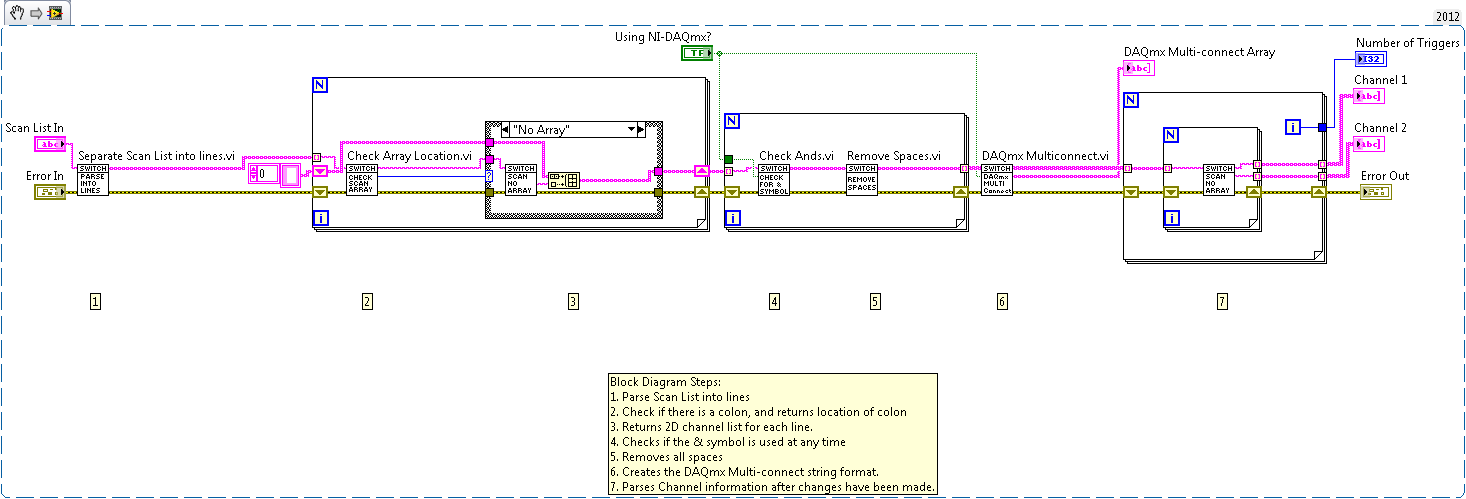Obtain Scan List Information
- Subscribe to RSS Feed
- Mark as New
- Mark as Read
- Bookmark
- Subscribe
- Printer Friendly Page
- Report to a Moderator
Products and Environment
This section reflects the products and operating system used to create the example.To download NI software, including the products shown below, visit ni.com/downloads.
- Modular Instrumentation
Hardware
- LabVIEW
Software
- Other
Driver
Code and Documents
Attachment
Overview
This example will obtain the information within the scan list, including arrays of channel connections, DAQmx Multiconnect command calls, and the number of scan list triggers required.
Description
1. Parse Scan List into lines
2. Check if there is a colon, and returns location of colon
3. Returns 2D channel list for each line.
4. Checks if the & symbol is used at any time
5. Removes all spaces
6. Creates the DAQmx Multiconnect string format.
7. Parses Channel information after changes have been made.
I/O Connections Overview:
Refer to the NI Switches Getting Started Guide and NI Switches Help for information about connecting signals to your switch module.
Requirements
LabVIEW 2012 (or compatible)
NI-DAQmx 9.6 (or compatible)
NI-Switch 4.6 (or compatible)
Steps to Execute Code
1 - Enter Scan List in proper Scan List format (Refer to NI Switches Help, "Scan Lists" topic for more information)
2 - Select if you are using NI-DAQmx. (If using NI-DAQmx select True, If using NI-SWITCH select False)
3 - Hit run.
Refer to the NI Switches Help to determine the valid channel names for your switch module.
Additional Information or References
Block Diagram
NOTE: These examples do NOT support "No-Action Mode"
**This document has been updated to meet the current required format for the NI Code Exchange.**
National Instruments
Software Group Manager
Example code from the Example Code Exchange in the NI Community is licensed with the MIT license.