Overview
This example demonstrates how to Grab and Save to an AVI format by using IMAQdx.
Description
You need to specify the frame rate that your camera will be acquiring at, as this will adjust the playback rate of the AVI video produced. As the while loop iterates, it adds every grabbed image to the AVI video as single frames, once your acquisition is complete the AVI file will playback at the pre-set frame rate.
Steps to Implement or Execute Code
- Select your camera from the Session In control on the Front Panel
- Set your desired Frames Per Second
- Run the VI
- Specify a path to save the AVI file
- Press stop when you are finished with your acquisition
Requirements
Software
LabVIEW 8.6 "or compatible"
NI Vision Acquisition Software 8.6 "or compatible"
Hardware
Compatible camera
Please see the following link to determine if your camera is supported
VI Snippet
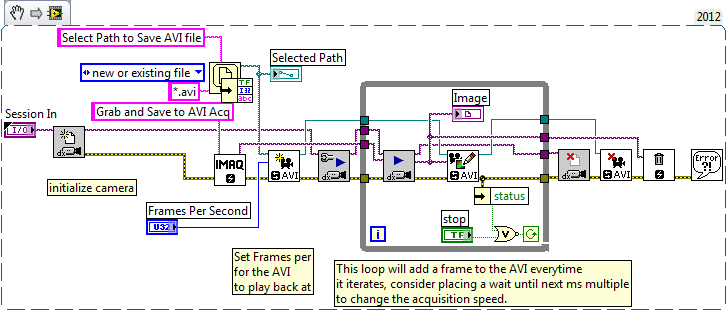
Additional Information or References
**This document has been updated to meet the current required format for the NI Code Exchange. For more details visit this discussion thread**