Overview
This is a very basic example on how you can load one template VI into two sub panels of the same front panel
Description
For a modular and flexible coding sometimes you would like to create a VI template then call this template with a different configuration to perform different functionalities. This VI calls a VI template Simulate Signal.vit that can generate a sine or a cosine signal. Then using invoke nodes you pass the parameters to the VI by accessing its reference to determine its execution mode.
Requirements
LabVIEW 2012 (or Compatible)
Steps to Implement or Execute Code
1. Download the folder "Load Multiple panels_LV2012_NI Verified"
2. Open the project and run the Main VI
3. Notice how in each panel you have a different signal being generated
4. Stop Execution in both SubPanels
5. Open the Simulate Signal.vit from the subVIs folder in the project explorer to check the template
Additional Information or References
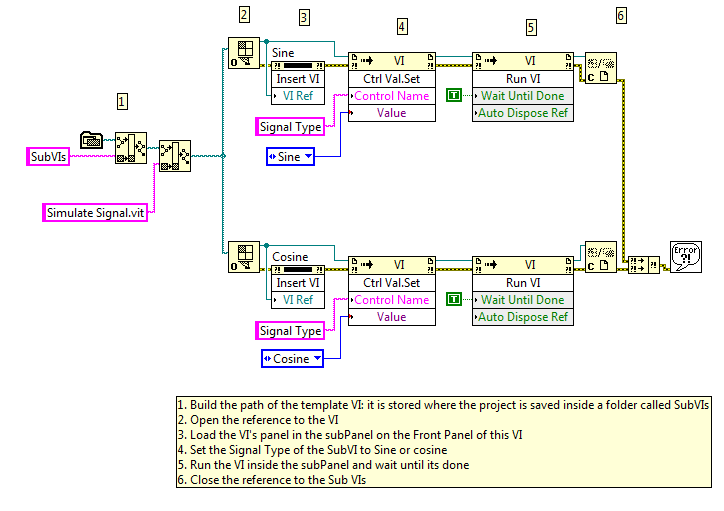

**This document has been updated to meet the current required format for the NI Code Exchange.**