Generating below 65MHz on VST (5644R/5645R)
- Subscribe to RSS Feed
- Mark as New
- Mark as Read
- Bookmark
- Subscribe
- Printer Friendly Page
- Report to a Moderator
Products and Environment
This section reflects the products and operating system used to create the example.To download NI software, including the products shown below, visit ni.com/downloads.
- PXI|VXI
- RF|Wireless
Hardware
- NI RF Device Drivers
Driver
Code and Documents
Attachment
Overview
This example code allows you to generate and acquire signal below 65MHz, which is the lowest specified frequency of the Vector Signal Transceiver (VST). In this configuration, the VST will be operating outside of its specified range and thus performance is not guaranteed.
Description
The VST Local Oscillators can be set to 65MHz and with an 80MHz bandwidth, the VST can generate signals at frequencies as low as 25MHz. Please note that the signal will be attenuated from the configured power level so it is best to test in a loopback configuration first and adjust the settings accordingly.
The code is based on the Instrument Design Library Simple VSA and VSG Project shipping example. The modifications, pointed out on the Block Diagram, are made to allow a frequency shift, control over the generation span and a convenient display of the frequency domain.
The code still uses the standard bitfile and thus will work with the 5644R amd 5645R.
Requirements
LabVIEW 2013 (or compatible)
LabVIEW FPGA
Steps to Implement or Execute Code
1. Open attached Project.
2. Open Spectrum Acq and Arb Waveform Gen (Host) with Frequency Offset.vi
3. Set the Span, Center Frequency for Generation, the Peak Power and the Frequency Shift.
4. Run code and observe a CW tone at the shifted frequency through a loopback or using a separate VSA.
Additional Information or References
The below screenshot shows the configuration to generate a tone at 35 MHz.
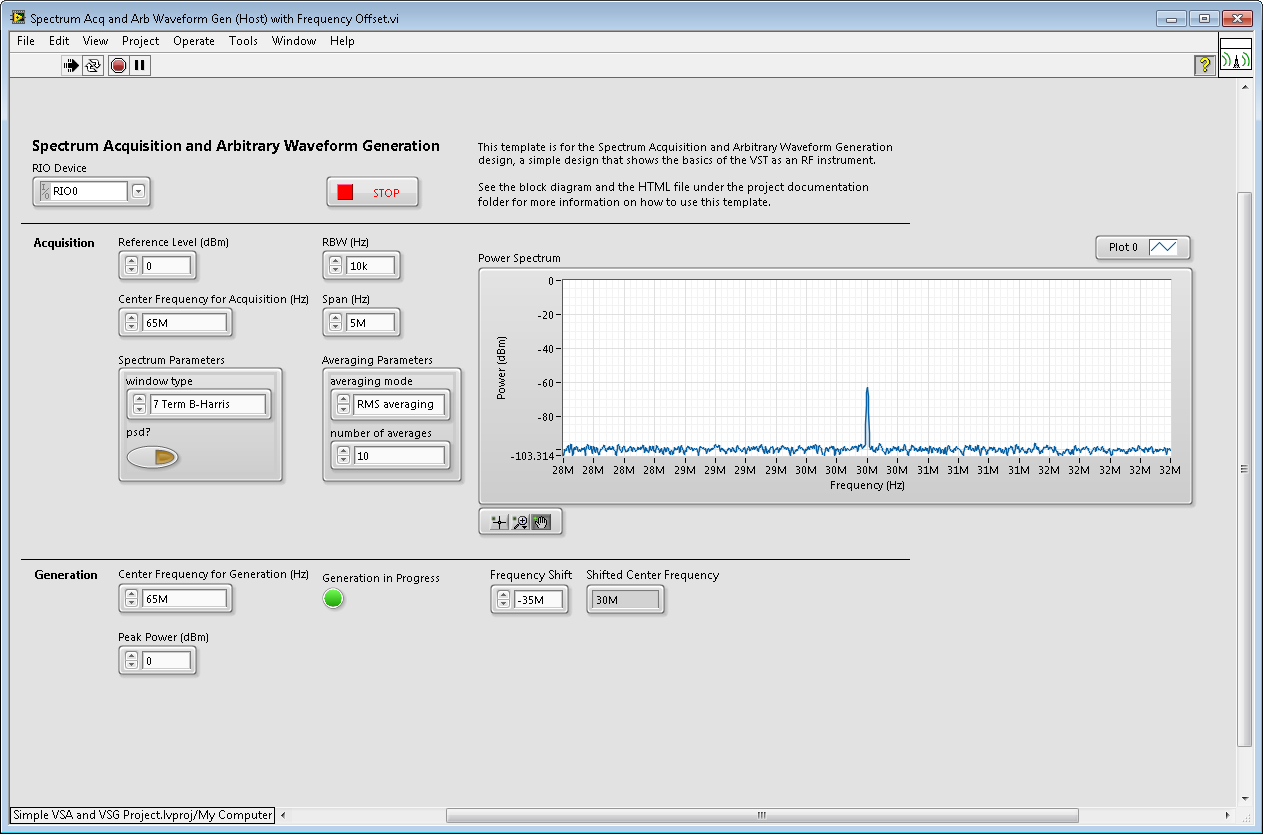
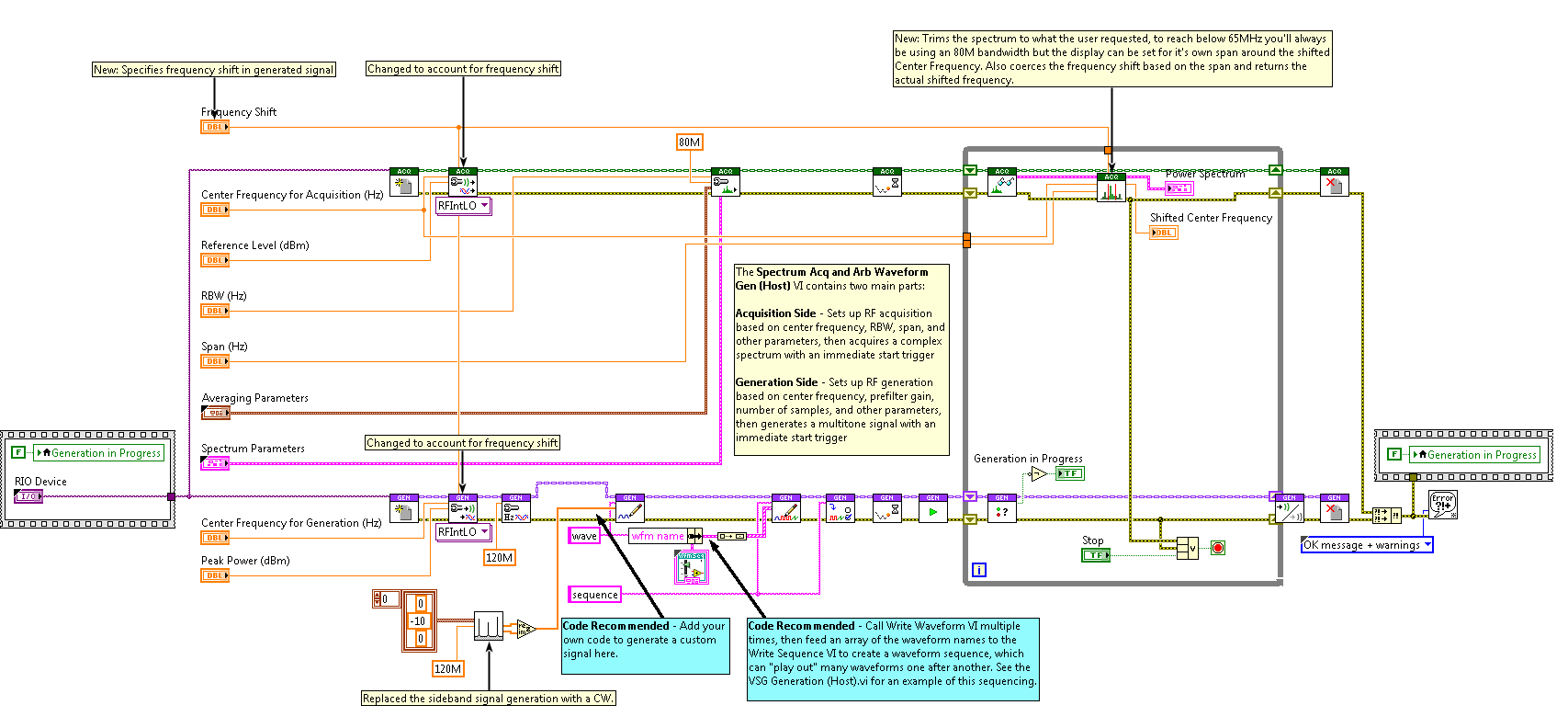
Applications Engineer
National Instruments
Example code from the Example Code Exchange in the NI Community is licensed with the MIT license.
- Mark as Read
- Mark as New
- Bookmark
- Permalink
- Report to a Moderator
Could you possibly post this example in Labview 2012 version
