Overview
This VI allows you to view the "real-time" progress when acquiring a finite number of samples by the means of a graphical progress bar.
Description
Based on the data entered by the user, the VI will automatically scale the chart x (time) axis to fit exactly with the number of samples acquired. The progress bar scale values are also updated in a similar fashion.
Requirements
Software
- LabVIEW 2012 or compatible
- NI-DAQmx 9.5.5 or compatible
Hardware
- NI Multifunction DAQ Device
Steps to Implement or Execute Code
-
Download both attached VI's. Configure Timing & Scales is a sub VI within the Sampling Progress VI.
-
Specify your Channel to sample.
-
Specify the sampling rate and number of samples (refresh rate should generally be left, updating beyond 50Hz will not be noticed by the user and is likely to cause problems).
-
Run the VI.
-
Experiment with altering the number of samples and rate of acquisition.
Additional Information or References

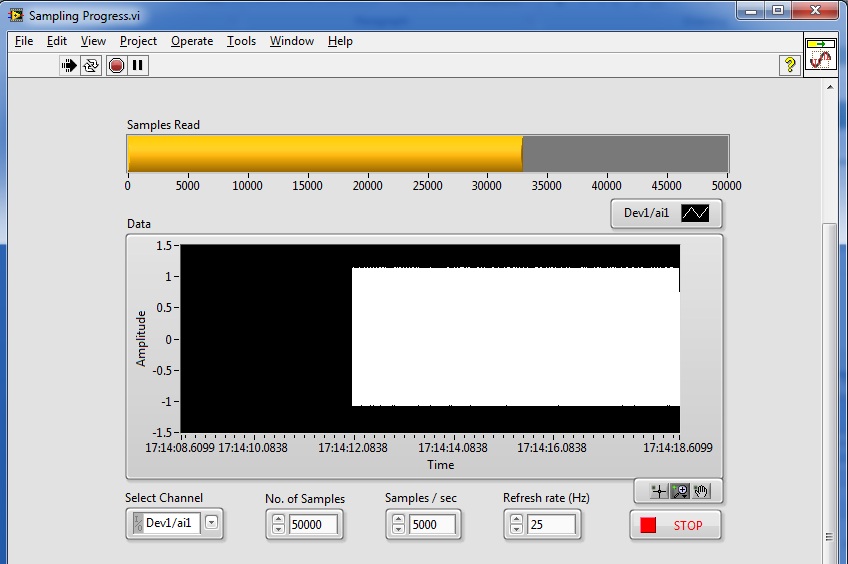
**This document has been updated to meet the current required format for the NI Code Exchange.**