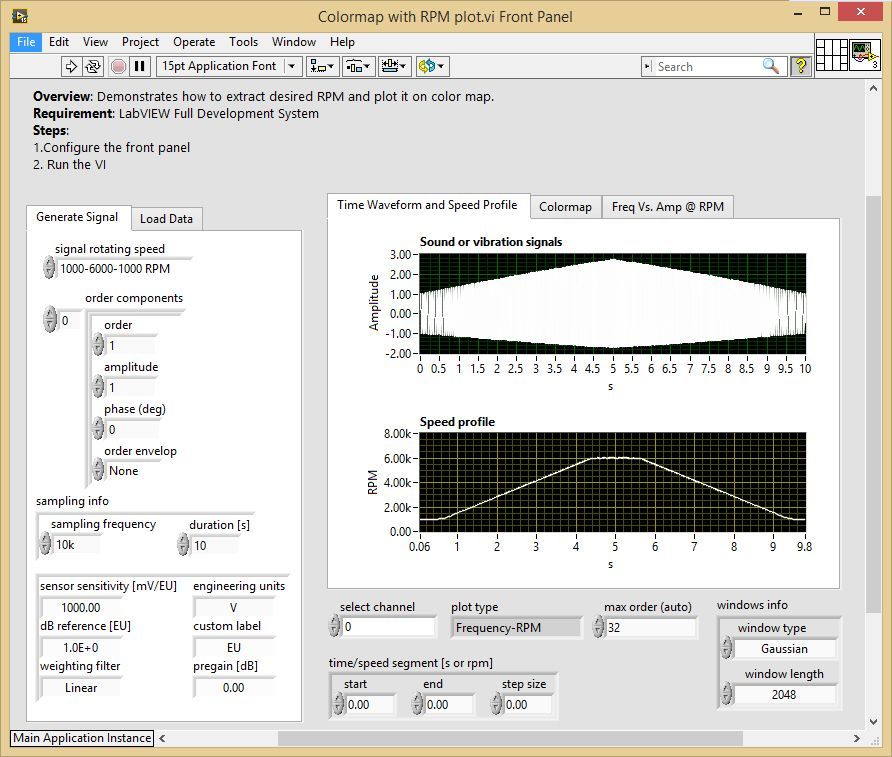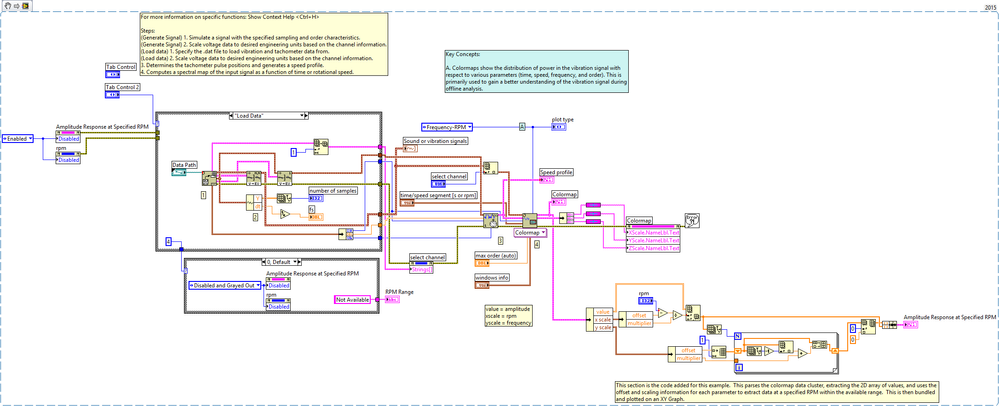Extract a Slice of a Colormap at a Desired RPM (SVT)
- Subscribe to RSS Feed
- Mark as New
- Mark as Read
- Bookmark
- Subscribe
- Printer Friendly Page
- Report to a Moderator
Products and Environment
This section reflects the products and operating system used to create the example.To download NI software, including the products shown below, visit ni.com/downloads.
- Sound & Vibration
- LabVIEW
Software
Code and Documents
Attachment
Overview
The example Demonstrates how to extract desired RPM and plot it on color map.
Description:
This example was built from an example that ships with NI Sound and Vibration Measurement Suite, Color Map (offline).vi. The code was modifed such that the plot type is always Freqncy-RPM, and an additional plot was added to display the FFT at a specific RPM. Essentially, the colormap data cluster is parsed based on the user's selection for RPM, and the data is plotted separately from the colormap, time waveform, and speed profile.
Steps to implement or execute code
To implement this example:
- Configure the front panel
- Run the VI
To execute this example:
1. Run the VI.
Requirements
Software
LabVIEW 2012 or compatible
Sound and Vibration Toolkit 2012
Hardware
-
**This document has been updated to meet the current required format for the NI Code Exchange.**
Example code from the Example Code Exchange in the NI Community is licensed with the MIT license.