Overview
This VI provides a simple UI in which the user can specify data to output to a Microsoft Office Word document.
Description
Running this VI will output a graph to an unnamed Word document. User inputs allow the data to be selected, the default values entered into the array are a basic sine wave. The UI also has inputs for basic graphing settings for the plot colors, axis settings, etc.
Requirements
- LabVIEW 2013 (or compatible)
- Report Generation Toolkit for Microsoft Office
Steps to Implement or Execute Code
- Download the attached VI.
- Enter your plot data into the "2D Array Data" array or use the default data.
- Run the program and inspect the MS Word document for format.
- Adjust graph settings as needed.
Additional Information or References
VI Block Diagram
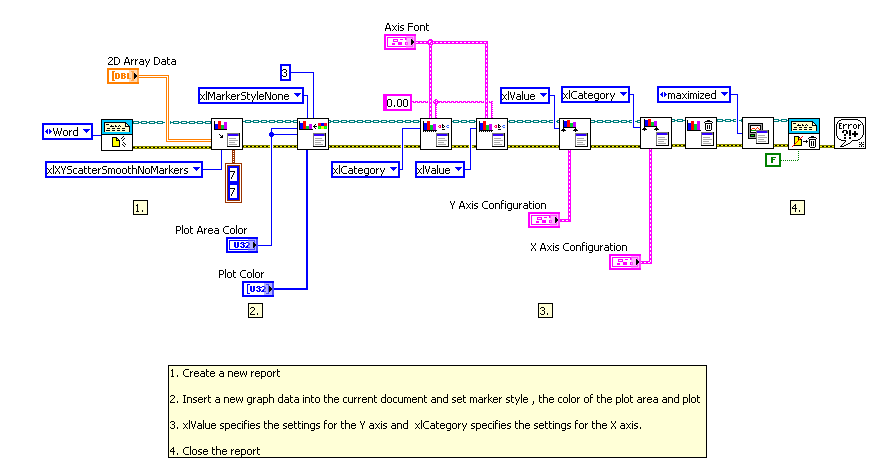
**This document has been updated to meet the current required format for the NI Code Exchange.**
Applications Engineer
National Instruments