Overview
This example VI shows how use the Telnet vi to send a message to another computer that is listening for a telnet message.
Description
This Example include two VIs one named "Open Sender.vi" the other named "Listener.vi". Each one should run at different computers. Once the listener receives the message it resends the received message back to the sender.
Ensure the example can run successful, the computer running "Open Sender.vi" should enable VI server (Go to Tools » Options » VI Server enable TCP/IP and under Machine Access add the IP address of the target computer the Listener will be on). And the computer running "Listener.vi" should also enable VI server (Go to Tools » Options » VI Server enable TCP/IP and under Machine Access add the IP address of the target computer the Listener will be on).
Requirements
- LabVIEW 2012 (or compatible)
- LabVIEW Internet Toolkit 2012 (or compatible)
Steps to Implement or Execute Code
- Download and unzip the attached folder to your computer
- Open the VI "Open Sender.vi" and the VI "Listener.vi" on different computers
- Enable the VI Server of each VI and input the IP address of target computer and string to send in the front panel controller of "Open Sender.vi"
- Run the program of each computer
- Click the "Send String Controller" of "Open Sender.vi"
Additional Information or References
VI Block Diagram of "Open Sender.vi"
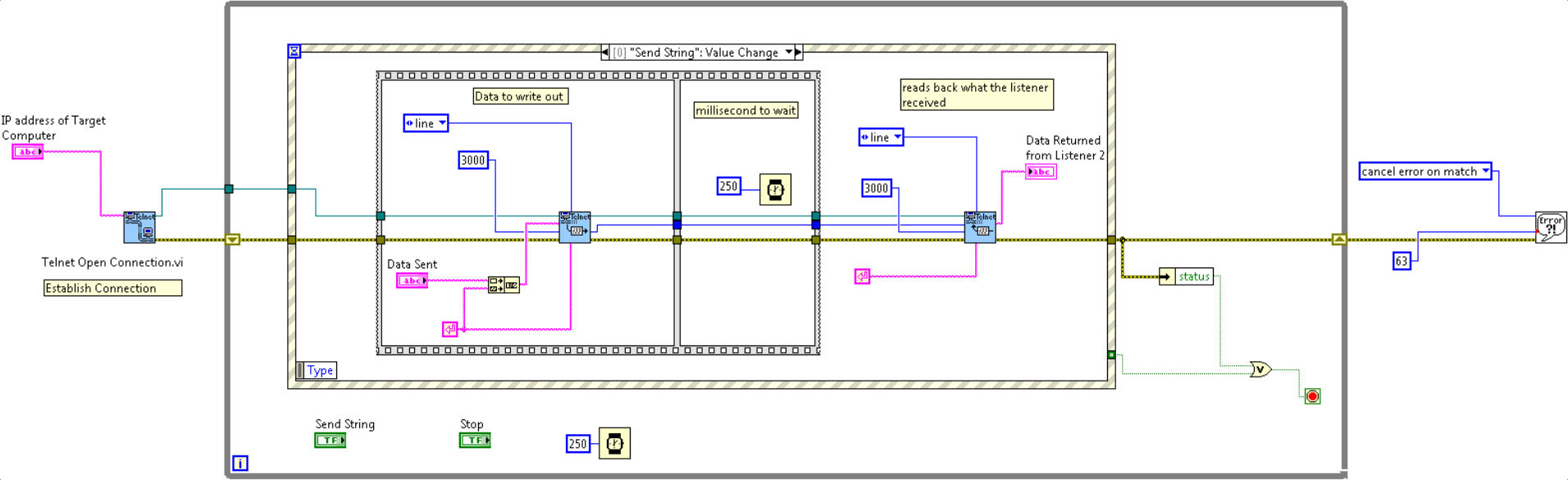
VI Block Diagram of " Listener.vi"
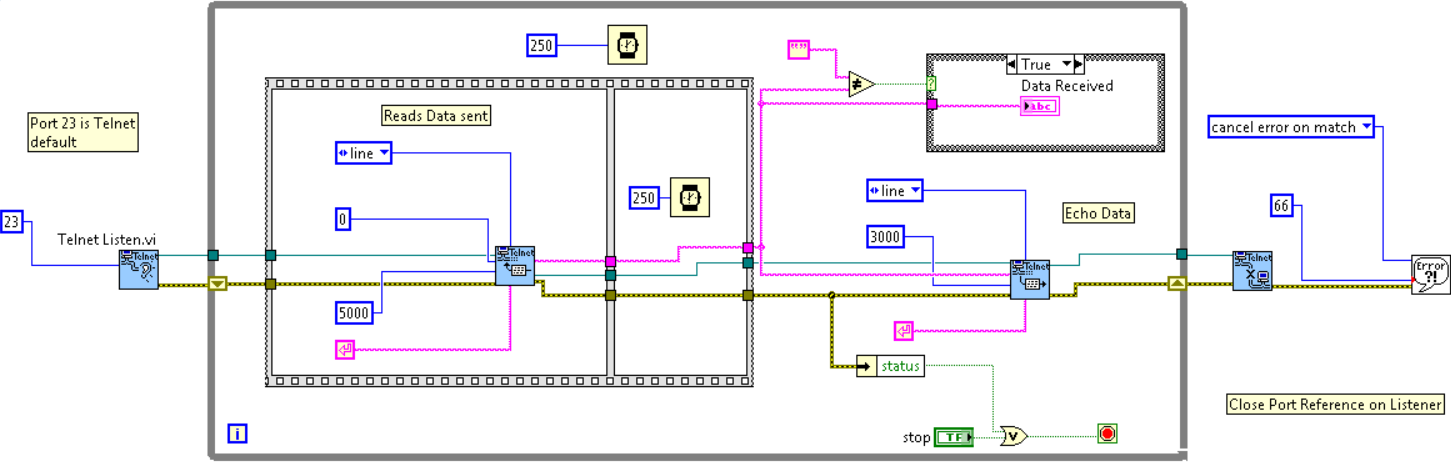
**This document has been updated to meet the current required format for the NI Code Exchange.**