Overview
This example demonstrates how to create an application that will have dynamic displays adapting to specific measurements done in the application.
Description
The example is based on sub panels to which specific displays from child classes are loaded. This can be done because the interface for all displays is the same and allows to have one dynamic dispatch method which is then overriden in the child classes.
This type of display can be used to display multiple different measurement results in a plug in architecture of simplify modifications to the application if only one specific result needs a new display.
Requirements
- LabVIEW 2013 (or compatible)
Steps to Implement or Execute Code
- Run the program.
- Select one of the classes located on the left hand side of the panel.
- Click on Settings, and Play.
- Notice that different screens will appear based on different classes, and buttons pressed.
- Press Stop to exit the program.
Additional Information or References
Main vi block diagram:
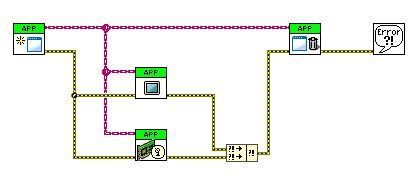
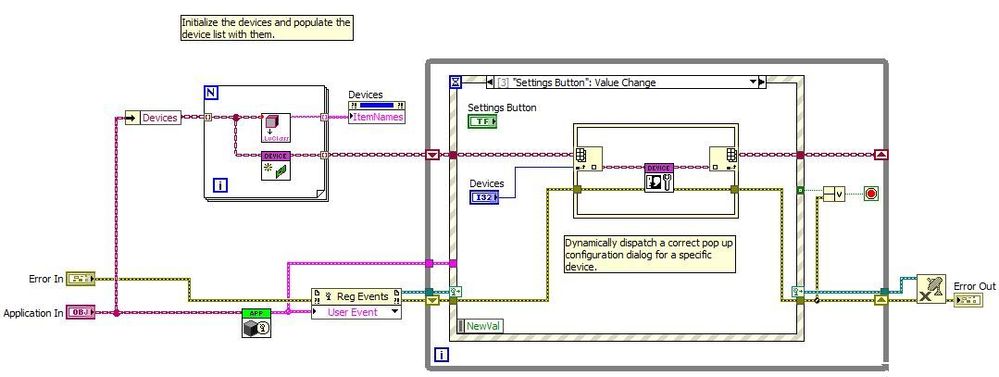
**This document has been updated to meet the current required format for the NI Code Exchange.**