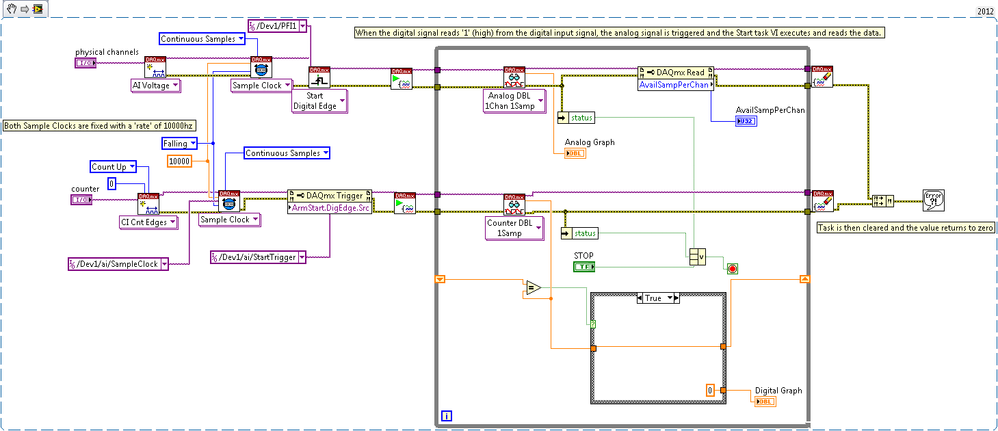DAQmx Triggering - Acquiring Data From A Digital Input Using LabVIEW with DAQmx
- Subscribe to RSS Feed
- Mark as New
- Mark as Read
- Bookmark
- Subscribe
- Printer Friendly Page
- Report to a Moderator
Products and Environment
This section reflects the products and operating system used to create the example.To download NI software, including the products shown below, visit ni.com/downloads.
- Data Acquisition (DAQ)
Hardware
- LabVIEW
Software
- NI DAQmx
Driver
Code and Documents
Attachment
Overview
This VI shows you how to acquire data from an AI sensor.
Description
The purpose of this example is how to acquire data from an AI sensor each time the proxistor is triggered from a Digital Input. To capture 1 cycle of data and save the data on each cycle to be used at a later date to pick off certain samples at a specified time. From the waveform triggering picture attached, the analog signal needs to be acquired on every '1' state of the digital pulse. You will see that when the digital edge is triggered it returns back to zero and at this edge it will correspond to an analog value.
Requirements
- LabVIEW 2012 (or compatible)
- DAQmx 12.0 (or compatible)
Steps to Implement or Execute Code
- Download the attached VI, select the desired channels.
- Run the code.
Additional Information or References
VI Snippet
**This document has been updated to meet the current required format for the NI Code Exchange.**
Kind regards
David
Applications Engineer
National Instruments UK
Example code from the Example Code Exchange in the NI Community is licensed with the MIT license.