Turn on suggestions
Auto-suggest helps you quickly narrow down your search results by suggesting possible matches as you type.
Showing results for
Creating Two Pulse Trains 90 Degrees Out of Phase
by:
 CharlesD
CharlesD
 Example_Scrubber_Suryo
05-22-2017
02:33 AM
Example_Scrubber_Suryo
05-22-2017
02:33 AM
03-22-2010
03:52 PM
Last Edited by:
Document options
- Subscribe to RSS Feed
- Mark as New
- Mark as Read
- Bookmark
- Subscribe
- Printer Friendly Page
- Report to a Moderator
Products and Environment
This section reflects the products and operating system used to create the example.To download NI software, including the products shown below, visit ni.com/downloads.
- Data Acquisition (DAQ)
Hardware
- LabVIEW
Software
- NI DAQmx
Driver
Code and Documents
Attachment
Download All
Virus scan in progress. Please wait to download attachments.
Overview
This example program easily creates two pulse trains that are 90 degrees out of phase similar to a quadrature encoder.
Description:
Use a Multifunction DAQ board that has at least two counters capable of pulse generation - any E, M, S, X or Counter/TIO boards will work. Select the counter that will be in-phase, and the counter that will be out-of-phase. You must also select a Arm-Start Trigger. This trigger ensure that the output of both counters start at the same time and that the dlays are in fact forcing the counter outputs to be 90 deg out of phase. This trigger can come externally or other compatible internal trigger as long as the trigger route is supported by your device.
Steps to Implement or Execute Code:
To implement this example:
This example program easily creates two pulse trains that are 90 degrees out of phase similar to a quadrature encoder.
Description:
Use a Multifunction DAQ board that has at least two counters capable of pulse generation - any E, M, S, X or Counter/TIO boards will work. Select the counter that will be in-phase, and the counter that will be out-of-phase. You must also select a Arm-Start Trigger. This trigger ensure that the output of both counters start at the same time and that the dlays are in fact forcing the counter outputs to be 90 deg out of phase. This trigger can come externally or other compatible internal trigger as long as the trigger route is supported by your device.
Steps to Implement or Execute Code:
To implement this example:
- Specify the channels to be used of the counters and the trigger source
- Input the desired frequency
- Run the VI
- (Optional) Turn on the Highlight Execution to see the flow of the VI
To execute this example:
- Install the required software.
- Connect the DAQ hardware that supports the Counter features
- Confirm the connection with the MAX with TestPanel
- Open the VI and refer the Implement Steps
Requirements
Software
LabVIEW 2012 or compatible
NI-DAQmx 9.0 or compatible
Hardware
cDAQ with C series Counter Output Module

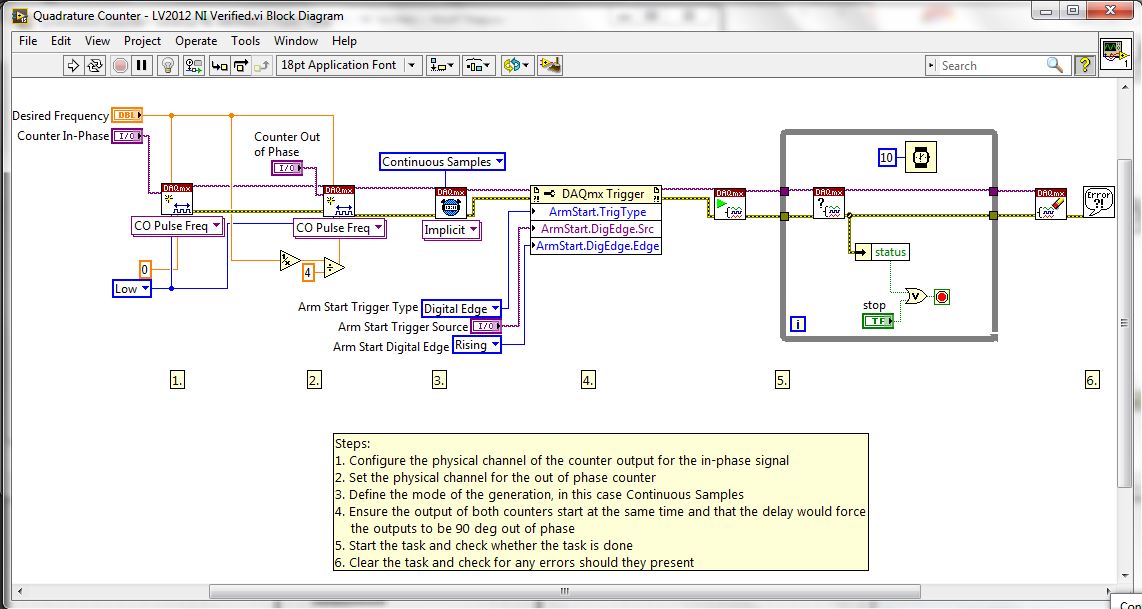
**This document has been updated to meet the current required format for the NI Code Exchange.**
Charley Dahan
Global Account Manager
Global Account Manager
Example code from the Example Code Exchange in the NI Community is licensed with the MIT license.
