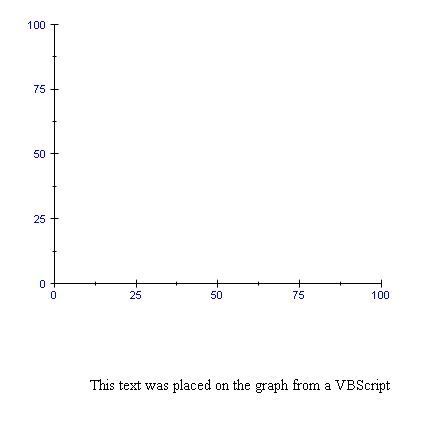Turn on suggestions
Auto-suggest helps you quickly narrow down your search results by suggesting possible matches as you type.
Showing results for
Create a Graph in a Report From a Script in DIAdem
by:
 ConnorM
ConnorM
 Example_Scrubber_Hafiz
08-25-2017
04:55 AM
Example_Scrubber_Hafiz
08-25-2017
04:55 AM
06-27-2014
06:36 PM
Last Edited by:
Document options
- Subscribe to RSS Feed
- Mark as New
- Mark as Read
- Bookmark
- Subscribe
- Printer Friendly Page
- Report to a Moderator
Products and Environment
This section reflects the products and operating system used to create the example.To download NI software, including the products shown below, visit ni.com/downloads.
- Diadem
Software
Code and Documents
Attachment
Download All
Virus scan in progress. Please wait to download attachments.
Overview
This script highlights an older way of creating a graph in the Report panel.
Description
The script creates a graph and free text and places it on the Report. This way you can create or alter reports from a script. With DIAdem 2012 and later you can use the Report object to do the same.
Requirements
- DIAdem 2012 Professional Edition (or compatible)
Steps to Implement or Execute Code
- Run the script
- Observe how the script generates a report with the graph and text label
Additional Information or References
**This document has been updated to meet the current required format for the NI Code Exchange.**
Example code from the Example Code Exchange in the NI Community is licensed with the MIT license.