Check USB Flash Drive Memory Usage on cRIO
- Subscribe to RSS Feed
- Mark as New
- Mark as Read
- Bookmark
- Subscribe
- Printer Friendly Page
- Report to a Moderator
Products and Environment
This section reflects the products and operating system used to create the example.To download NI software, including the products shown below, visit ni.com/downloads.
- CompactRIO/SingleboardRIO
Hardware
- LabVIEW Real-Time Module
- LabVIEW
Software
Code and Documents
Attachment
Overview
This VI demonstrates how to check the size and memory usage of a flash drive connected to the USB port of a cRIO.
Description
The Get Volume Info function is used to obtain information about the USB flash drive. Flash drives connected to a cRIO's USB port are recognized as the "u:\" drive.
Steps to Implement or Execute Code
- Unzip the attached file for your version of LabVIEW
- Open the Usbdrivetest.lvproj project
- Right-click on the RT CompactRIO Target in the Project Explorer window and select Properties
- Enter the IP address of your cRIO with USB flash drive inserted
- Click OK
- Open and run usbtest.vi
Requirements
Software
LabVIEW Development System 2009 "or compatible"
LabVIEW Real-Time Module 2009 "or compatible"
NI-RIO 3.3.1 "or compatible"
Hardware
cRIO controller with USB slot
USB flash drive
Additional Information or References
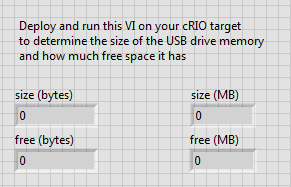
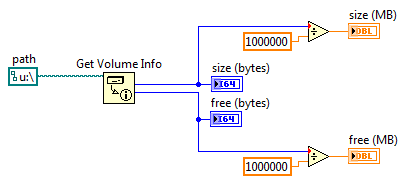
**This document has been updated to meet the current required format for the NI Code Exchange. For more details visit this discussion thread**
Applications Engineer
Example code from the Example Code Exchange in the NI Community is licensed with the MIT license.
