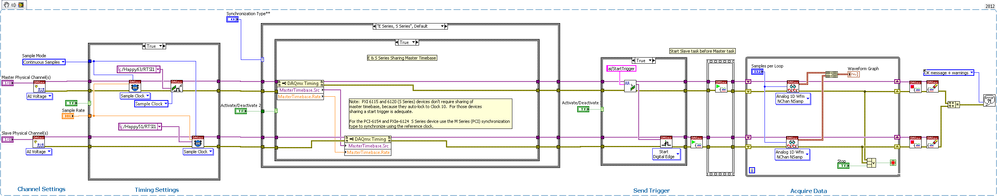Analog Input - Synchronization (Sample Clock, Reference Clock, Start Trigger)
- Subscribe to RSS Feed
- Mark as New
- Mark as Read
- Bookmark
- Subscribe
- Printer Friendly Page
- Report to a Moderator
Products and Environment
This section reflects the products and operating system used to create the example.To download NI software, including the products shown below, visit ni.com/downloads.
- Data Acquisition (DAQ)
Hardware
- LabVIEW
Software
- NI DAQmx
Driver
Code and Documents
Attachment
Overview
The example gives the different options to synchronize DAQ cards using DAQmx
Description
This example is intended to show low level synchronization of various devices. DSA, S Series, X Series, and SC Express devices support including channels from multiple devices in a single task. DAQmx automatically synchronizes the devices in such a task. See the DAQmx Help>>Device Considerations>>Multi Device Tasks section for further details.
*Note: The example was tested succesfully with LabVIEW 2013, and a PCIe-6363 connected with a NI PCIe-6351 using a RTSI cable which was created before in NI-MAX.
Requirements
Software
- LabVIEW 2013 (or compatible)
- DAQmx 9.7.5 (or compatible)
Hardware
Two or more NI DAQ devices as DSA, S Series, X Series, and SC Express devices
Steps to Implement or Execute Code
- Download both attach VI´s and paste them in the same carpet.
- Connect two DAQ cards, f.e. the PCIe-6363 and the PCIe-6351 to the computer.
- Use a RSTI cable to connect both cards.
- Ensure the cards are working with NI-MAX.
- Select the cards as Master and Slave.
- Select the Synchronization type (Read the **Note).
- Set timing settings correctly.
- Select the type of synchronization you want to execute (Read Note 2 and Note 3).
Additional Information or References
VI Snippet
**This document has been updated to meet the current required format for the NI Code Exchange.**
Example code from the Example Code Exchange in the NI Community is licensed with the MIT license.