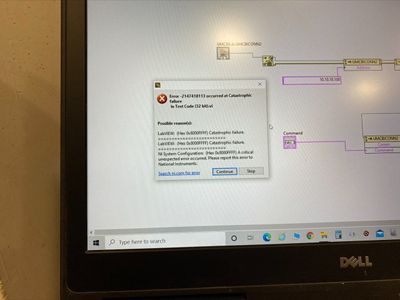Verify LabVIEW communication to ORTEC MCB (multi-channel buffer) hardware
- Subscribe to RSS Feed
- Mark as New
- Mark as Read
- Bookmark
- Subscribe
- Printer Friendly Page
- Report to a Moderator
Code and Documents
Attachment
Overview
ORTEC multi-channel buffer (MCB) devices can be controlled via LabVIEW using OCX components provided by the vendor with their Connections driver (also bundled with Maestro or Scintivision analytic products).
Description
This VI was written as a sanity check to verify device communications via LabVIEW--in our use case to the ORTEC DigiBase USB hardware. NOTA BENE: The VI WILL NOT RUN UNDER 64-bit LabVIEW. It will run under 32-bit LabVIEW on a 64-bit platform.
Hardware and Software Requirements
- An MCB device must be connected.
- The operator must know that device's driver-installation-time ID. That decimal integer must be presented as string to the Address property for the UMCBI Connection V2.ctl.
Steps to Implement or Execute Code
- The communication depends on proper registration of the vendor OCX component with the operating system. Vendor drivers prior to Connections 8 did not register the OCX components for you.
- The communication depends on successful import of the vendor OCX components into LabVIEW -- normally placed as controls on the .NET & ActiveX palette via the menu Tools > Import > ActiveX Controls to Palette...
Additional Information or References
TBD
Example code from the Example Code Exchange in the NI Community is licensed with the MIT license.
- Mark as Read
- Mark as New
- Bookmark
- Permalink
- Report to a Moderator
Hi,
This sample code has been a great reference for me. I've been trying to create a new labview code for the ortec MCB on a different machine and i followed all the steps that you have mentioned. But i cannot see the UMCBI Active X control module on labview to start programming? Would you happen to have some insight on this problem? Hoping to hear from you soon.
Thanks,
theMadGreek
- Mark as Read
- Mark as New
- Bookmark
- Permalink
- Report to a Moderator
HI,
I tried running the code you put here to see if i can communicate with the device. I am getting these errors while i am trying. I am using a 32 bit labview, and have followed the instructions you had on the notepad file. Please help me if you have any insight on these errors,
Thanks.
Regards,
themadgreek