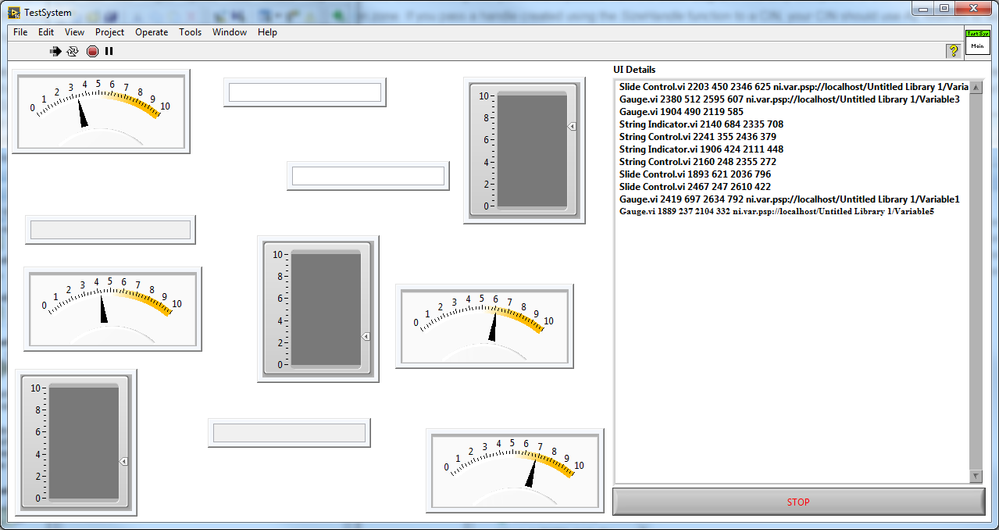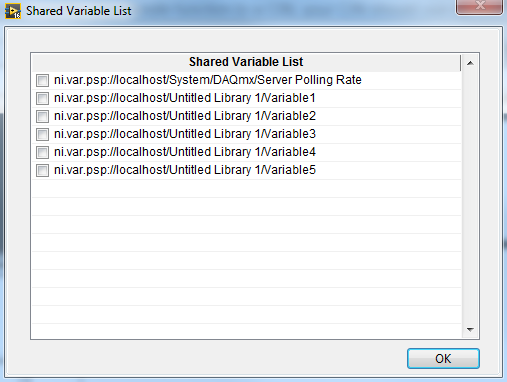User Interface Design on Run time
- Subscribe to RSS Feed
- Mark as New
- Mark as Read
- Bookmark
- Subscribe
- Printer Friendly Page
- Report to a Moderator
Code and Documents
Attachment
Overview
Design a dynamic VI that allow user to design panel on run-time and user can assign the data variables.
Description
Always there is a comment from the customer to change the User Interface or design a new interface. Considering this i found some interesting data available on NI website in knowledge Base. Collect all together and provide some extra features i built a module that user can use to design UI and assign the system available variable to access the data.
Hardware and Software Requirements
LabVIEW-2016
Steps to Implement or Execute Code
Run the main VI, right click on screen to select the control. Control can move to any direction as per user need on main vi. right click on control to assign variable or remove control from front panel.
Additional Information or References
User can have multiple control and indicator on main screen for UI design.
Calling VI use the setting saved by the designer and rebuild the VI again as it was designed
Himanshu Goyal | LabVIEW Engineer- Power System Automation
Values that steer us ahead: Passion | Innovation | Ambition | Diligence | Teamwork
It Only gets BETTER!!!
Example code from the Example Code Exchange in the NI Community is licensed with the MIT license.