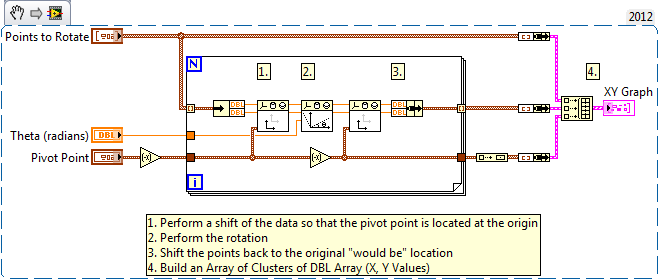Rotate a Set of Coordinates about a Pivot Point in LabVIEW
- Subscribe to RSS Feed
- Mark as New
- Mark as Read
- Bookmark
- Subscribe
- Printer Friendly Page
- Report to a Moderator
Products and Environment
This section reflects the products and operating system used to create the example.To download NI software, including the products shown below, visit ni.com/downloads.
- LabVIEW
Software
Code and Documents
Attachment
Overview
This code allows the user to rotate a set of XY Coordinates about a pivot point.
Description
This VI uses the Geometry VIs to rotate a set of XY Coordinates. The user Set the Points to Rotate, the Rotation Angle and the Pivot Point using 2D Cartesian Coordinate Rotation VIs the Coordinates are rotated and the XY Graph shows: Original Array Points, the Rotated Points and the Pivot Point.
Requirements
LabVIEW 2012 (or compatible)
Full Development System is required for use of the Geometry VIs
Steps to Implement or Execute Code
- Configure the Points to Rotate the Angle of Rotation in Theta (radians) Control and the Pivot Point
- Run VI
Additional Information or References
**This document has been updated to meet the current required format for the NI Code Exchange.**
Example code from the Example Code Exchange in the NI Community is licensed with the MIT license.