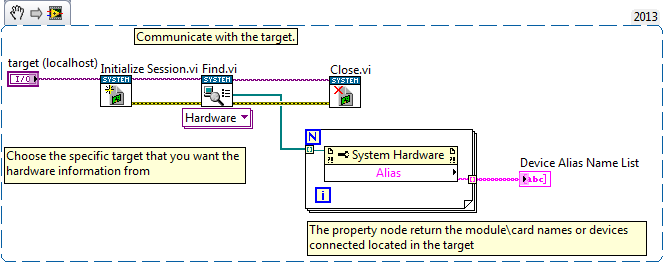Overview
We often give our devices some alias names in MAX so we can easily see the functionalities of them, for example we may name the PXI-4130 “SMU” and the PXI-5122 “Oscilloscope”. This example shows how we can programmatically return those alias names in LabVIEW.
Description
This code allows us to gather hardware information from a selected target and this target can be your host computer or any machine connected to the same network. The alias names of all the modules\cards located in the specific target will be returned in the end from the System Hardware Property Node.
Steps to Implement or Execute Code
- Select the target that you want to read the alias name from.
- Run the code. Note: It may take around 30 seconds for the code to finish executing.
- All the alias names have been listed in the Device Alias Name List now.
Requirements
Software
LabVIEW 2010 or later
NI System Configuration Runtime 5.5
Hardware
None
Additional Images or Video