From 04:00 PM CDT – 08:00 PM CDT (09:00 PM UTC – 01:00 AM UTC) Tuesday, April 16, ni.com will undergo system upgrades that may result in temporary service interruption.
We appreciate your patience as we improve our online experience.
From 04:00 PM CDT – 08:00 PM CDT (09:00 PM UTC – 01:00 AM UTC) Tuesday, April 16, ni.com will undergo system upgrades that may result in temporary service interruption.
We appreciate your patience as we improve our online experience.
To download NI software, including the products shown below, visit ni.com/downloads.
This example shows how to use the NI System Configuration API to programmatically manage Real-Time software for all supported Real-Time targets on your subnet. NI System Configuration API 1.1.2 can be downloaded here:
NI System Configuration API 1.1.2 - Full
1) Run the program. All real-time systems on your local subnet will populate the table on the left.
2) Once the Status field is clear and all systems have been discovered, left-click or Ctrl+left-click one or more targets you wish to perform an action on.
3) Select one of the buttons in the VI to perform that action on the target(s) you selected.
WARNING: There is no confirmation for performing any action. Make sure you want to perform the action on the target before selecting, and make sure you have permission to perform this action first.
3b) If you've selected "Get Available Software", the table on the right will populate with all the software you can install to that target. Left-click or Ctrl+left-click on the pieces of software you wish to install, then select "Install Selected" or "Uninstall Selected".
4) Press Stop when finished.
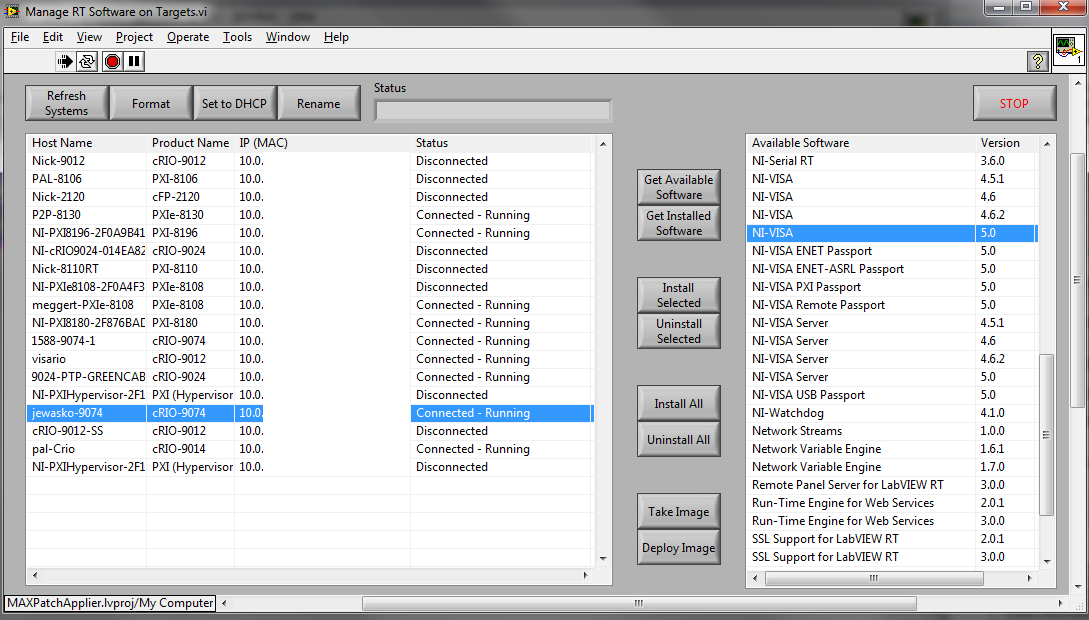 \
\
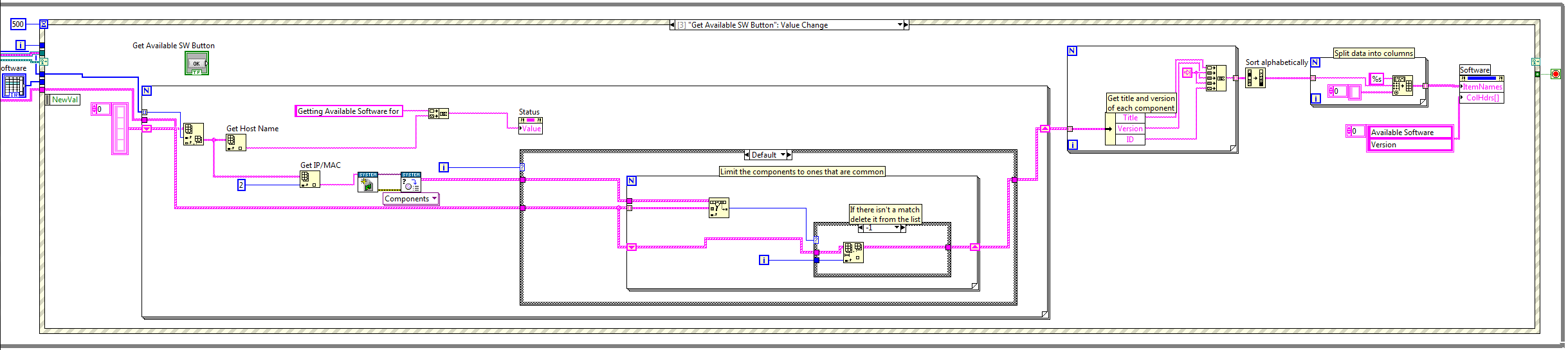
Example code from the Example Code Exchange in the NI Community is licensed with the MIT license.
I found another utility that seems to be cleaner and faster:
Automated LabVIEW Real-Time Deployment Reference Application (rtadu) : http://zone.ni.com/devzone/cda/epd/p/id/5986
Yes, this is meant to be a simple example just illustrating what the NI System Configuration is capable of doing. The Real-Time Deployment Reference Application is a full featured application, also built on top of the new NI System Configuration API.
If you are looking for a complete solution I would start with the Real-Time Deployment Reference Application. If you are looking for an example to help learn how to leverage the NI System Configuration API in your own application, I would start with this one.
This one is nice....
Thanks for posting ....