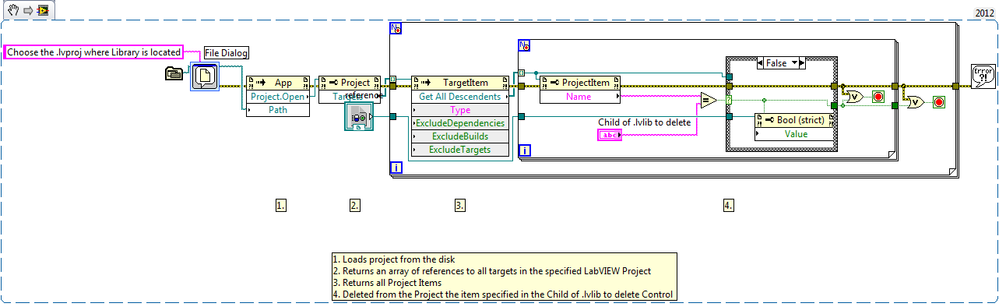Programmatically Delete Item from Project or LVLIB in LabVIEW
- Subscribe to RSS Feed
- Mark as New
- Mark as Read
- Bookmark
- Subscribe
- Printer Friendly Page
- Report to a Moderator
Products and Environment
This section reflects the products and operating system used to create the example.To download NI software, including the products shown below, visit ni.com/downloads.
- LabVIEW
Software
Code and Documents
Attachment
Overview
This code allows the user to delete programmatically an item from a Library or Project.
Description
This VI accesses programmatically to the Project Items using Invoke and Property nodes. The user types the Item (could be a Shared Variable, OPC or any Project Element) to delete from the LVLIB or Project in a String Control, if this Item is in the LVLIB or Project it will delete.
Requirements
LabVIEW 2012 (or compatible)
Steps to Implement or Execute Code
- Verify Variable 2 is located in the Project and type "Variable 2" in the Child of .lvlib to delete Control
- Run VI
- Specify the path of the project that includes the Library
Additional Information or References
**This document has been updated to meet the current required format for the NI Code Exchange.**
Example code from the Example Code Exchange in the NI Community is licensed with the MIT license.