LabVIEW Experimental Equalizer
- Subscribe to RSS Feed
- Mark as New
- Mark as Read
- Bookmark
- Subscribe
- Printer Friendly Page
- Report to a Moderator
Code and Documents
Attachment
Overview
This example illustrates how to play a sound file continuously, reading the sound 2D Array (DBL) in pieces, and playing each piece at a time.
Description
The equalizer upload a wav file into the memory and then convert it into 2D array data. The Front Panel contains many controls and objects in this program, one of the goal using this example is to use visual effects and play music to understand the filter options in LabVIEW; one wav file is included in the zip. For additional wav files, go to section "Aditional Instructions" to see how configure Windows Media Player [Rip Music] to create and store wav files for this equalizer. See Figure 1.
The Figure (2) shows the equalizer's Front Panel, it is recommended to use a wide monitor (22"). The Figure (3) shows the Block Diagram with minimum of subVIs in order to maximize the use of the CPU and high refresh rate in the Front Panel indicators.
Steps to Implement or Execute Code
- Unzip the attached file to a temporary folder or
- Move into your personal project
- Open the "Sound Equalizer" folder, then
- Open the LabVIEW Project "Experimental Equalizer" and run the VI called Equalizer.vi
- Select from "sound files" folder a sample sound wav file using the path control on top
- Press execution arrow to run the program.
Requirements
Software
- LabVIEW 2014 Professional Development System (download trial)
Hardware
- Minimum CPU requirements
- Intel® Core™ i3-2310M Processor or better
- (3M Cache, 2.10 GHz)
- Installed Memory 6GB
Note: this is a real time example and requires full processor performance for better results.
Additional Instructions
Additional wav files can be created using Windows Media Player, Rip Music Options, the following image shows the options required for best quiality source of sound wav files:
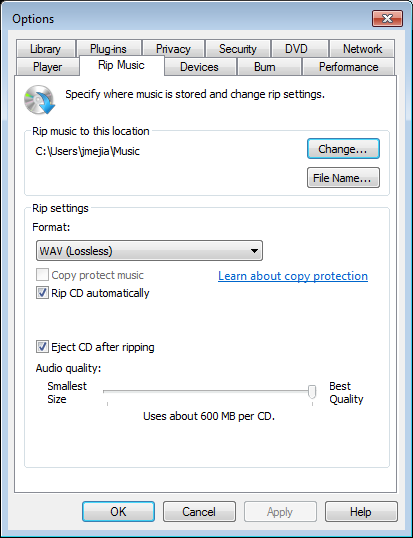
Figure 1. Windows Media Player [ Rip Music ] - Options
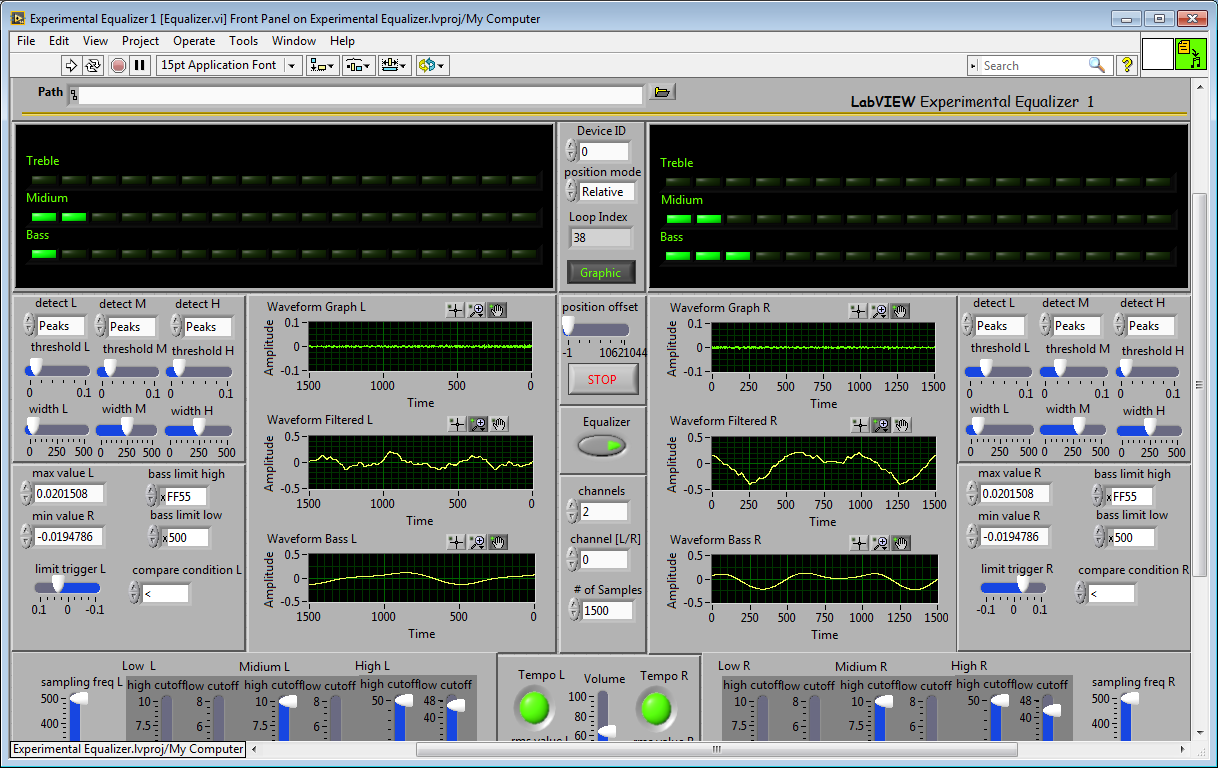
Figure 2. Experimental Equalizer 1 - Front Panel
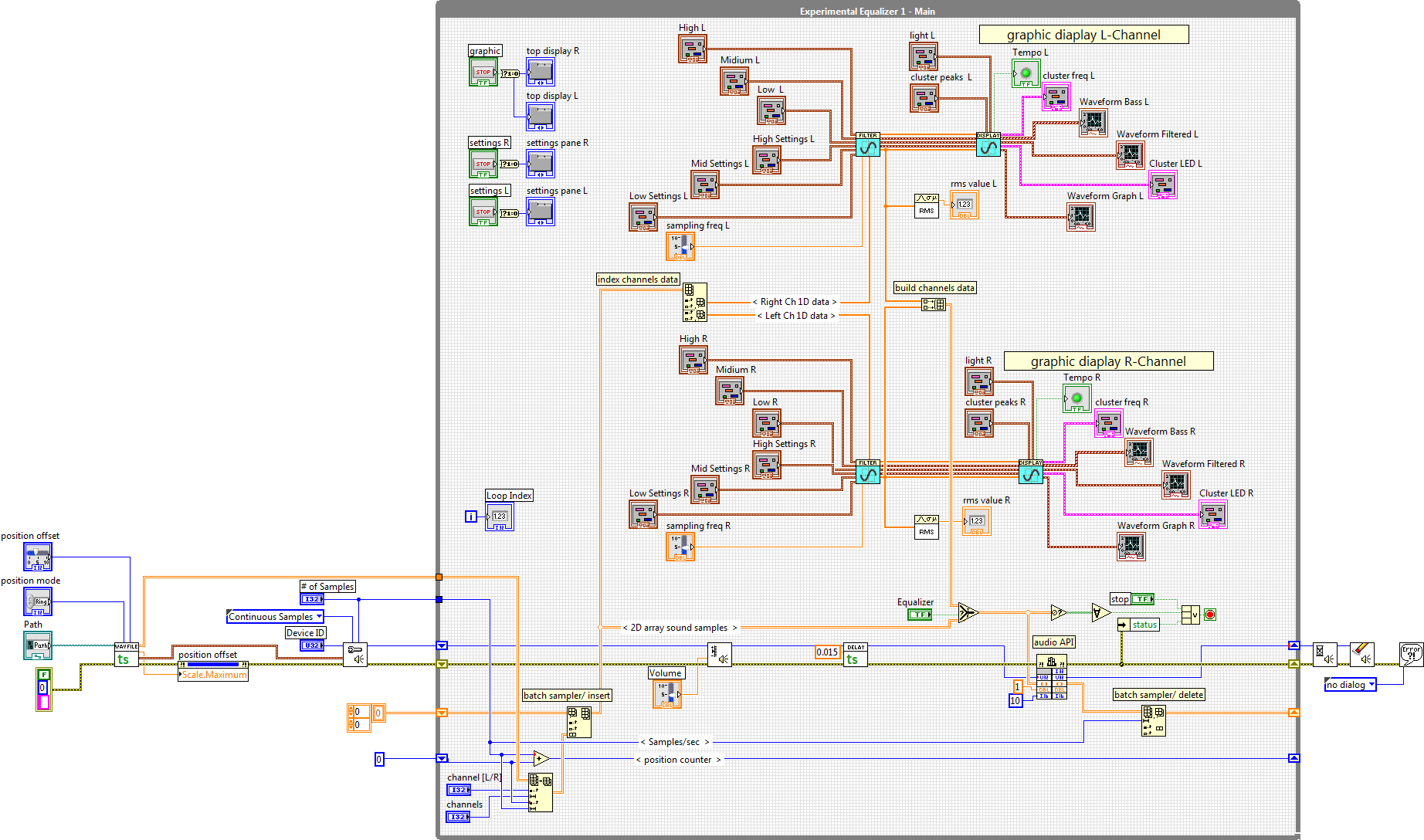
Figure 3. Experimental Equalizer 1 - Block Diagram
Have Fun!
![]()
Example code from the Example Code Exchange in the NI Community is licensed with the MIT license.
- Mark as Read
- Mark as New
- Bookmark
- Permalink
- Report to a Moderator
很不错 可以学习下
