Overview
This VI shows the different ways to handle displaying data on a Waveform Graph, you can watch the Data Update with each iteration, you can watch the Data Build into one Larger Array, or you can wait for the program to finish and examine the Final Array.
Description
The array is built by random data in a 10-iteration For Loop. The auto-indexing tunnel passes an array to the Waveform Graph - Most Recent indicator and the Insert Into Array node. The shift registers house the array as it builds. The Waveform Graph - Built indicator gets the final array after the For Loop finishes.
Requirements
LabVIEW 2012 (or compatible)
Steps to Implement or Execute Code
- Run VI
Additional Information or References
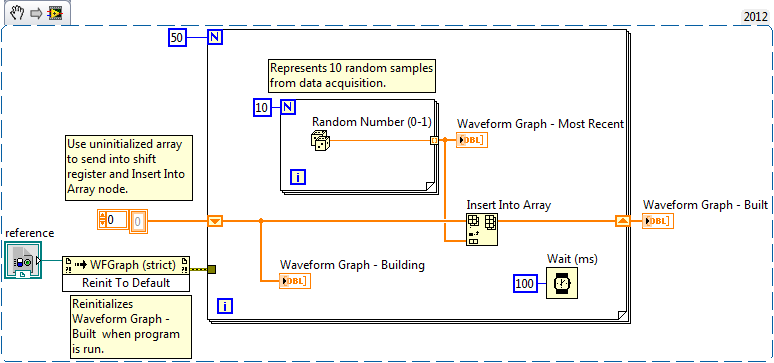
To use this example in your own application, replace the For Loop with some data acquisition or generation code.
**This document has been updated to meet the current required format for the NI Code Exchange.**