Overview
Demonstrates how to improve the appearance of an image by changing brightness, contrast and gamma.
Description
This example shows how to apply a brightness, contrast, and gamma correction lookup table to an image. These transformations are usually applied to an image to improve its quality as required by a particular application.
Hardware and Software Requirements
LabVIEW 2014 or compatible
Vision Development Module 2014 or compatible
Steps to Implement or Execute Code
1. Download the attached VI, or go in LabVIEW to Help >> Find Examples >> Toolkits and Modules >> Vision >> Image Processing
2. Run the VI.
Front Panel:
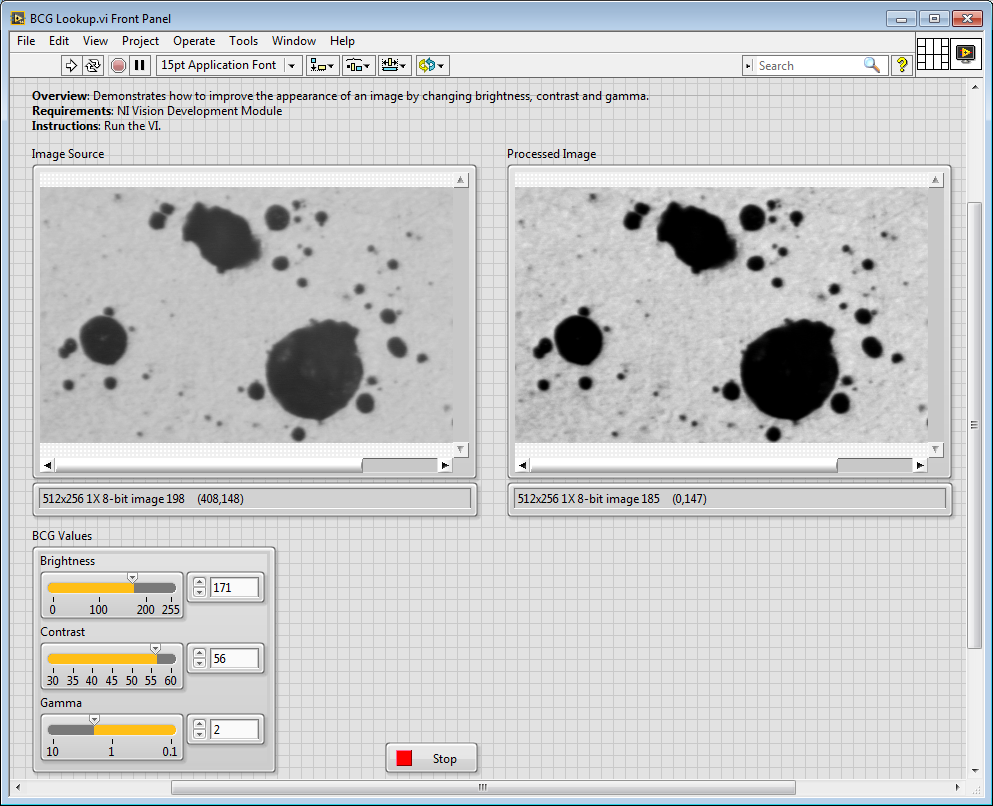
Alyssa
Applications Engineer
National Instruments