Use Disabled Channel for a Trigger on PXIe-5162 or Other NI-Scope Device
- Subscribe to RSS Feed
- Mark as New
- Mark as Read
- Bookmark
- Subscribe
- Printer Friendly Page
- Report to a Moderator
Products and Environment
This section reflects the products and operating system used to create the example.To download NI software, including the products shown below, visit ni.com/downloads.
- Modular Instrumentation
Hardware
- LabVIEW
Software
- Other
Driver
Code and Documents
Attachment
Overview
This example is a modified version of the Configured Acquisition example available for NI-Scope devices.
Description
This application allows the user to set up a disabled channel for use as an analog reference trigger source (edge, window, or hysteresis). This example is most useful for NI-Scope devices that do not have an available Trig connector on the front panel of the device. However, this functionality is generic enough to be used with any NI-Scope device. For more information on this functionality, please refer to the Knowledge Base article entitled Using a Disabled Channel to Trigger Acquisition with NI-Scope.
Requirements
- LabVIEW 2012 (or compatible)
- NI-SCOPE
Steps to Implement or Execute Code
- Compete device configuration, like Resource Name , Channel(s) to Acquire and Trigger settings..
- Run the application
Additional Information or References
VI Snippet
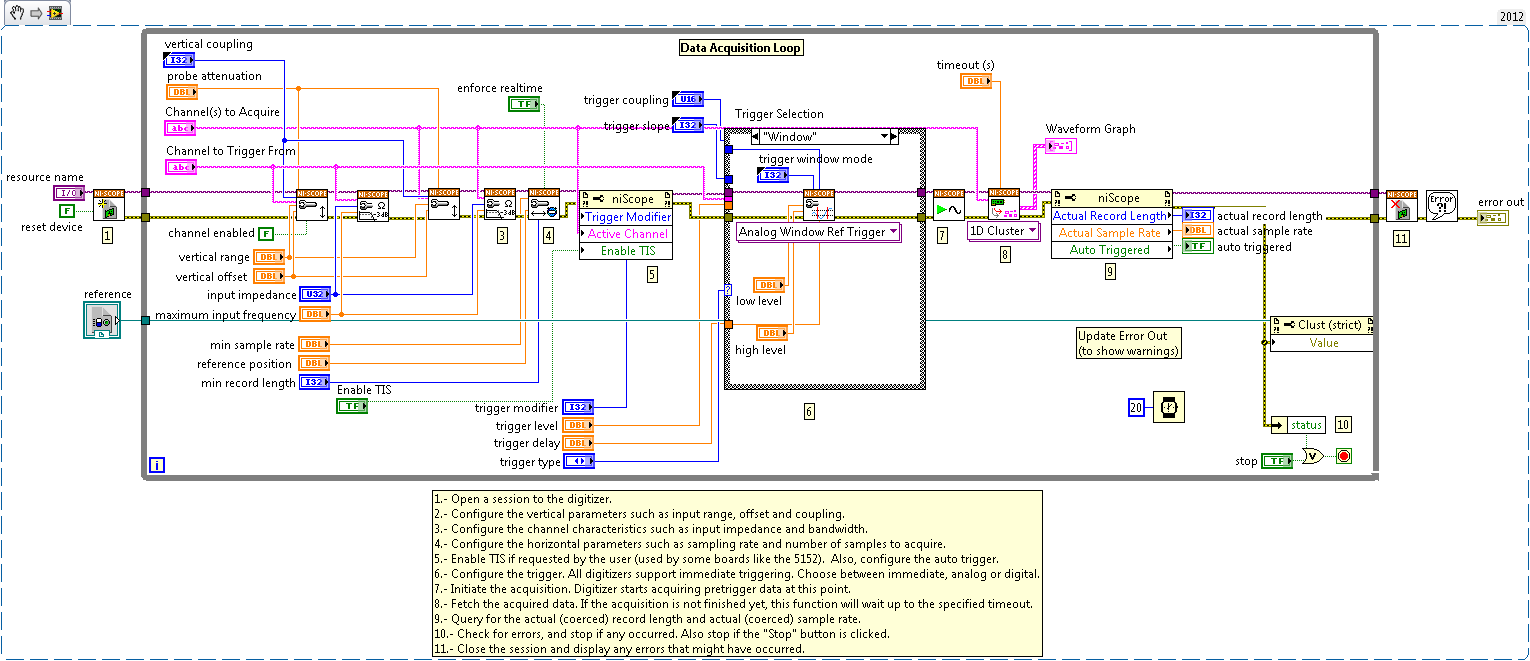
**This document has been updated to meet the current required format for the NI Code Exchange.**
Applications Engineer
National Instruments
Example code from the Example Code Exchange in the NI Community is licensed with the MIT license.
