Overview
This illustrates how to modify the buffer size to produce the approporiate waveform at low frequencies(< 38.147 Hz) with a PXI-5422 device.
Description
This example examines whether the output frequency is lower than the minimum frequency. If so, an expanded buffer is aassigned to the Fgen task.
Requirement
Software:
Labview 2012 (or compatible)
NI-Fgen driver which is compatible with your hardware and version of LabVIEW
Hardware:
PXI-5422 device
Steps to Implement or Execute Code
1. Check the frequency of the desired waveform
2. If < 38.147 increase the buffer size to 5000000
3. Run the VI
Additional Information or References
Block Diagram
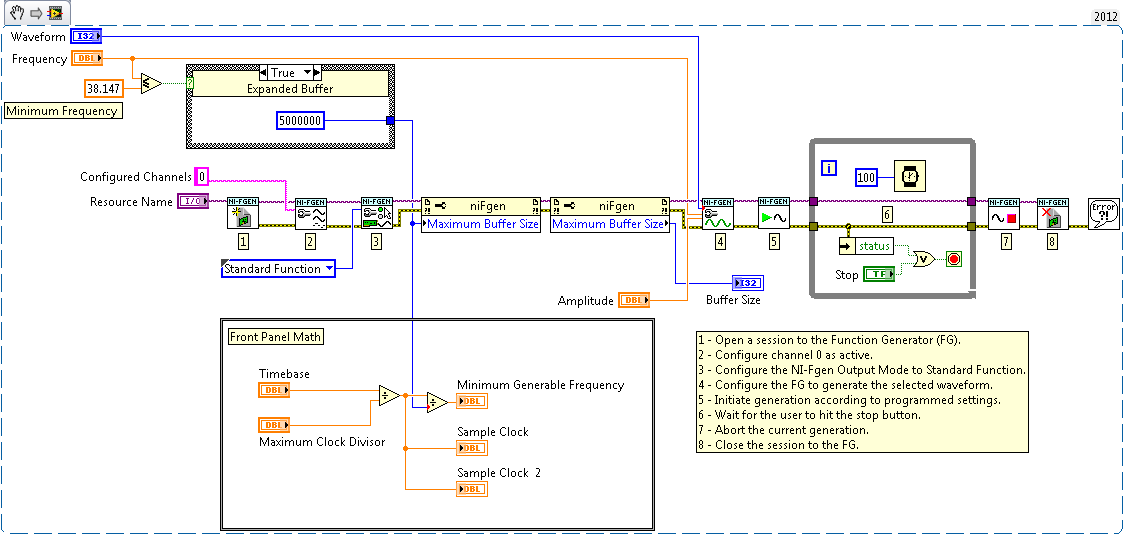
**This document has been updated to meet the current required format for the NI Code Exchange.**