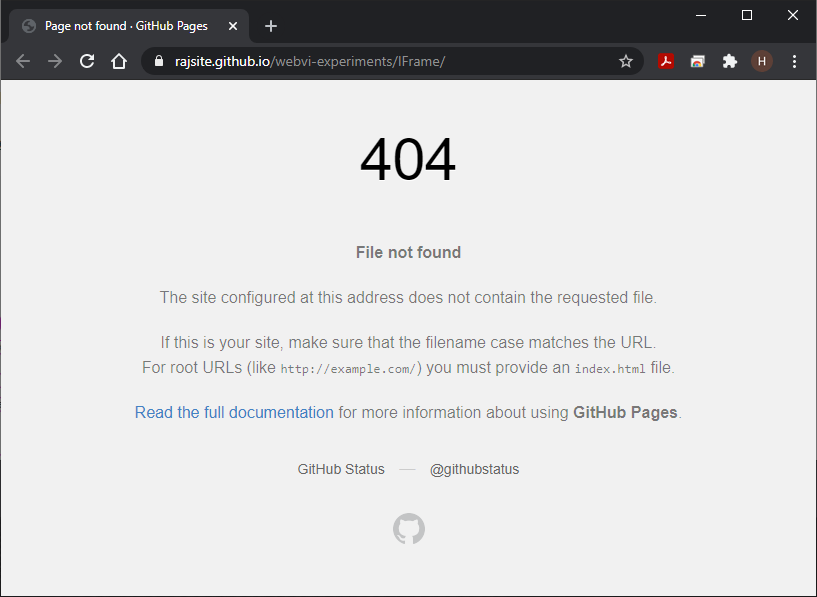IFrame for WebVI
- Subscribe to RSS Feed
- Mark as New
- Mark as Read
- Bookmark
- Subscribe
- Printer Friendly Page
- Report to a Moderator
Products and Environment
This section reflects the products and operating system used to create the example.To download NI software, including the products shown below, visit ni.com/downloads.
- G Web Development Software
- LabVIEW NXG
- LabVIEW NXG Web Module
Software
Code and Documents
Attachment
Description
Description-Separate-1This example shows how to create an iframe in a WebVI that can be used to embed another page in a WebVI programmatically.
The example demonstrates embedding a YouTube video in a WebVI and can be seen running online.
Changelog
Release 2 - Support for G Web Development Software 2021
Release 1 - Initial Release
Description-Separate-2
Milan
Example code from the Example Code Exchange in the NI Community is licensed with the MIT license.
- Mark as Read
- Mark as New
- Bookmark
- Permalink
- Report to a Moderator
@MilanR wrote:
The example demonstrates embedding a YouTube video in a WebVI an can be seen running online.
Description-Separate-2
the demo link to GitHub page doesn't work
- Mark as Read
- Mark as New
- Bookmark
- Permalink
- Report to a Moderator
Thanks for the heads up! The running example link should be fixed now. 👍
Milan
- Mark as Read
- Mark as New
- Bookmark
- Permalink
- Report to a Moderator
hello @MilanR,
Greetings from France
it's a very good idea. Thank you for your work. It's always great
I use iFrame. iFrame is a very good idea for G Web development Software. I think iframe technology should be proposed in G Web development like subpanel in current LabVIEW.
This would be a good idea, to make an application with a banner of buttons that display a web page, when the user clicks on a button.
A+ Luc
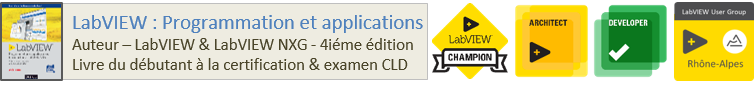
Luc Desruelle | Mon profil | Mon blog LabVIEW | Auteur livre LabVIEW : Programmation et applications - G Web
Certified LabVIEW Architect (CLA) & Certified TestStand Developper (CTD) | LabVIEW Champion
MESULOG - LinkedIn site | NERYS - NERYS Group
| directeur CEO MESULOG
| CODIR - NERYS group
- Mark as Read
- Mark as New
- Bookmark
- Permalink
- Report to a Moderator
Hello!
First of all thanks for all the nice tools from the WebVI experiments. I'm currently working on an web page with flexible layout but can't figure out how to configure the iFrame and/ or the HTML container to resize the content of the iFrame when zooming in and out. I really hope you can give me some hint or example on how to achieve this.