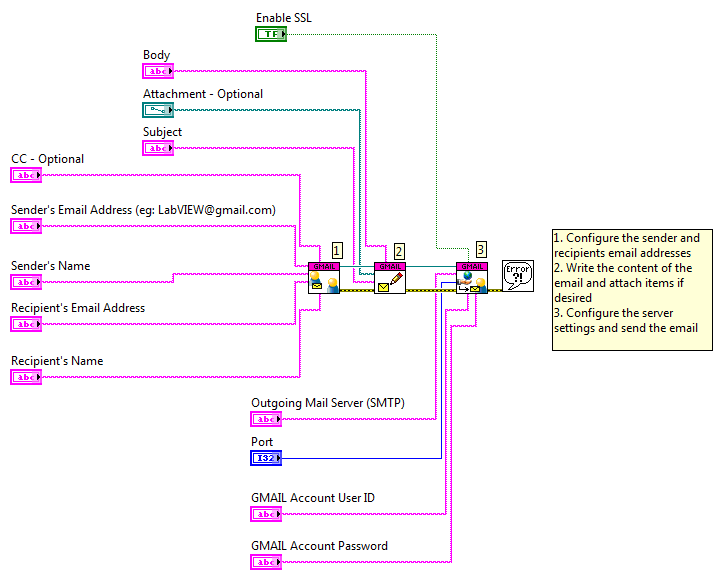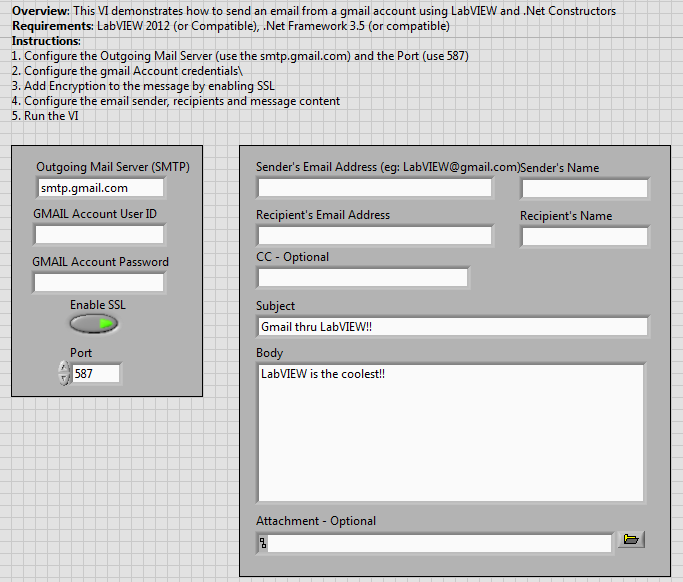Gmail using LabVIEW
- Subscribe to RSS Feed
- Mark as New
- Mark as Read
- Bookmark
- Subscribe
- Printer Friendly Page
- Report to a Moderator
Products and Environment
This section reflects the products and operating system used to create the example.To download NI software, including the products shown below, visit ni.com/downloads.
- LabVIEW
Software
Code and Documents
Attachment
Description
Description-Separate-1Overview
Send an email using Simple Mail Trasfer Protocol (SMTP) to sync up with Gmail. LabVIEW still does not interact with email servers that need authentication, but the System.SmtpClient Class does interact with open email accounts.
Description
This VI uses SMTP property nodes in order to write a standard email and send it via a Gmail account.
Steps to Implement of Execute
Prior to running the code type in all the necessary information.
- Leave the Outgoing Mail Server (SMTP) as the default name (smtp.gmail.com)
- Add your Gmail Account User ID and Password (FYI: The password is not securely typed and can be accessed in a normal text display from the VI)
- Enable SSL (This will send the information securely over the internet)
- Sender's Email Address: the email address the email is coming from, Gmail Account
- Sender's Name: the name you wish to display as the sender's name in the "from" tag on the receiving email.
- Recipient's Email Address: the email address of the person who should receive the email.
- Recipient's Name: the name you wish to display as the "to" tag on the receiving email.
- CC- Optional: If you would like to add an additional receiver or send a copy to yourself add that email address in the CC String
- Subject and Body: Work just like a normal email add your desired text of the email.
- Attachment- Optional: This is optional but allows you to attach any file to the email
Once the email is created push the Run Arrow in order to send the email.
Note: If you receive Error -1172 with this example, try logging into the Gmail account with your browser. This error can occur with Gmail accounts that have been inactive for a period of time. You must log in with a browser and verify CAPTCHA text to reactivate the account.
Requirements
LabVIEW 2012 (or compatible)
Additional Information or References
Block Diagram
Front Panel
**This document has been updated to meet the current required format for the NI Code Exchange.**
Description-Separate-2Example code from the Example Code Exchange in the NI Community is licensed with the MIT license.
- Mark as Read
- Mark as New
- Bookmark
- Permalink
- Report to a Moderator
Very helpful. Now we can take it from there ![]()
- Mark as Read
- Mark as New
- Bookmark
- Permalink
- Report to a Moderator
8 years later and here I'm saying thak you. It's been very hepful to me.
- Mark as Read
- Mark as New
- Bookmark
- Permalink
- Report to a Moderator
Hello,
I used this VI on windows 7 and it works, but It did not work on windows 10.
These are the error code.
constructore note: Node not supported in current target.
Wire: type not supported in current target
The wire color is Green.
Please advise.
Thanks.
- Mark as Read
- Mark as New
- Bookmark
- Permalink
- Report to a Moderator
Worked for me using Port 587, TLS enabled, and usage of "less secure app access" setting ON in gmail account security settings with LabVIEW's example vi "Send Email using SMTP Client.vi"
- Mark as Read
- Mark as New
- Bookmark
- Permalink
- Report to a Moderator
Has anyone had succes using TLS 1.2 on outlook.office365.com ?
- « Previous
-
- 1
- 2
- Next »