This example demonstrates how to download an image from a website and show it on the Frontpanel.
Description
It is sometimes handy to show an image from a website on the Frontpanel. To do so, you need to download the image from the website and show it in a LabVIEW picture control. There is no out-of-the-box function for this use case, so you have to implement the function by yourself.
You can use the DataSocket Read.vi or the HTTP VIs to download the image. This example use the HTTP VIs, because this VIs can store the image into a file without additional VI calls.
Requirements
Software
- LabVIEW Base Development System 2012 (or compatible)
- If running in a Real-Time context, you will need the LabVIEW Real-Time Module 2012 (or compatible)
Hardware
- No hardware is necessary to use this example VI
Steps to Implement or Execute Code
- Download and open the attached VI
- Run the program
Additional Information or References

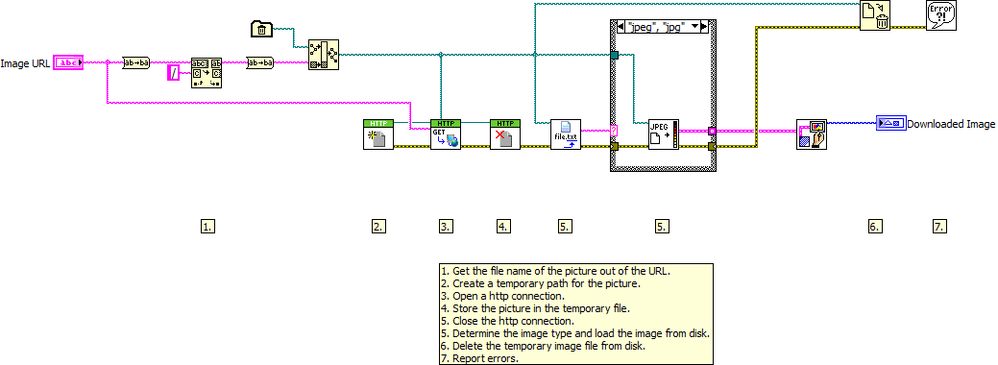
**The code for this example has been edited to meet the new Community Example Style Guidelines. The edited copy is marked with the text ‘NIVerified’. Read here for more information about the new Example Guidelines and Community Platform.**